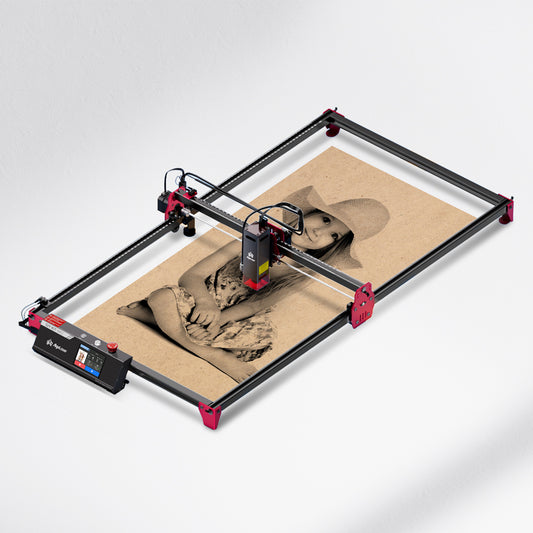Laser and Material Interaction: The Keyhole Effect
Laser and Material Interaction - Plasma Effect
The Principles of Laser Generation
How To Laser Engrave Stainless Steel Flask With LaserGRBL
How To Laser Engrave Leather With LightBurn
How to use LaserGRBL for Simple Laser Engraving
How the Laser Engravers’ Work Area Relates to the Task Area in the Software
How to Use Engraving Software
How to connect machine and app or lightBurn with WiFi
How to update Algolaser Delta firmware