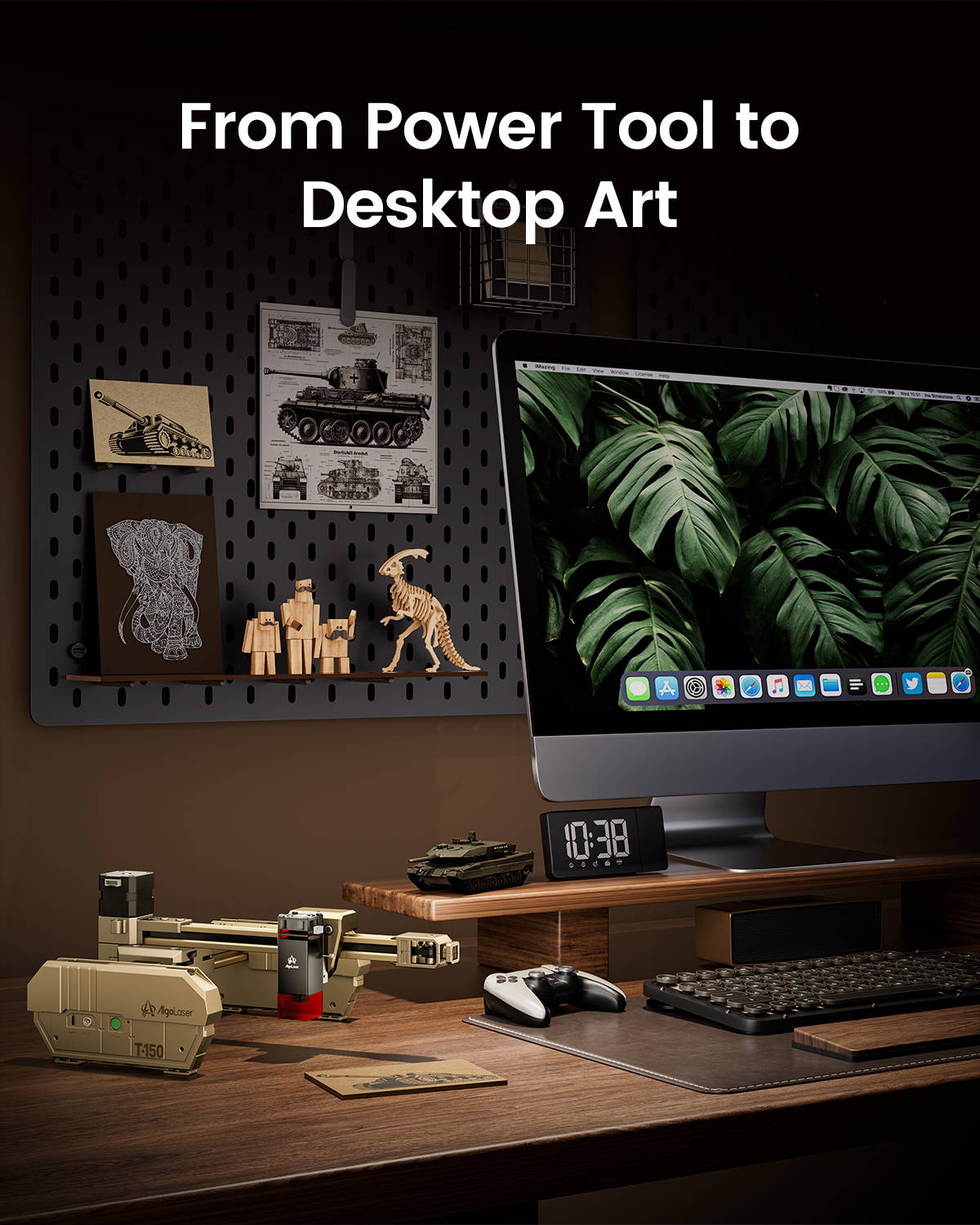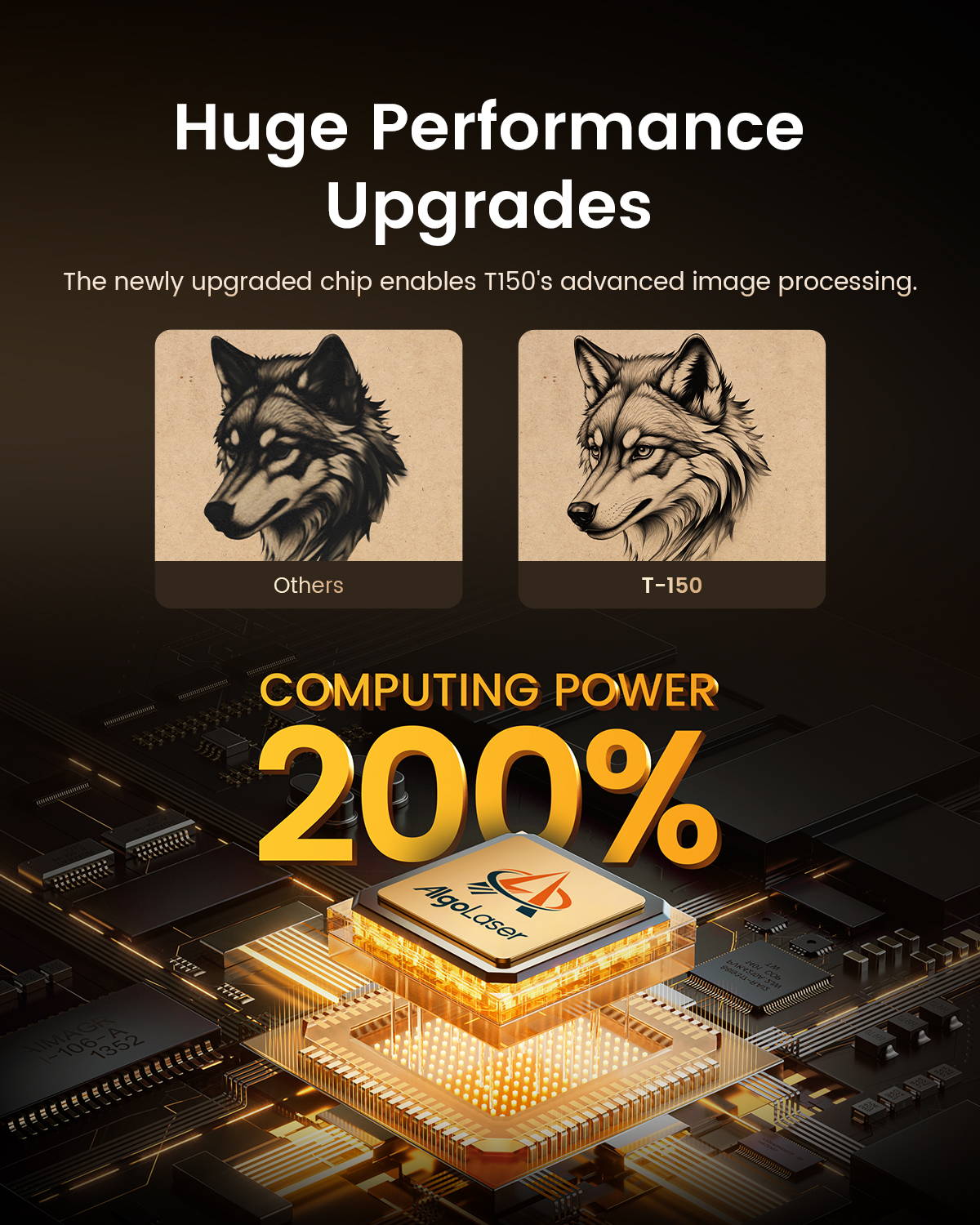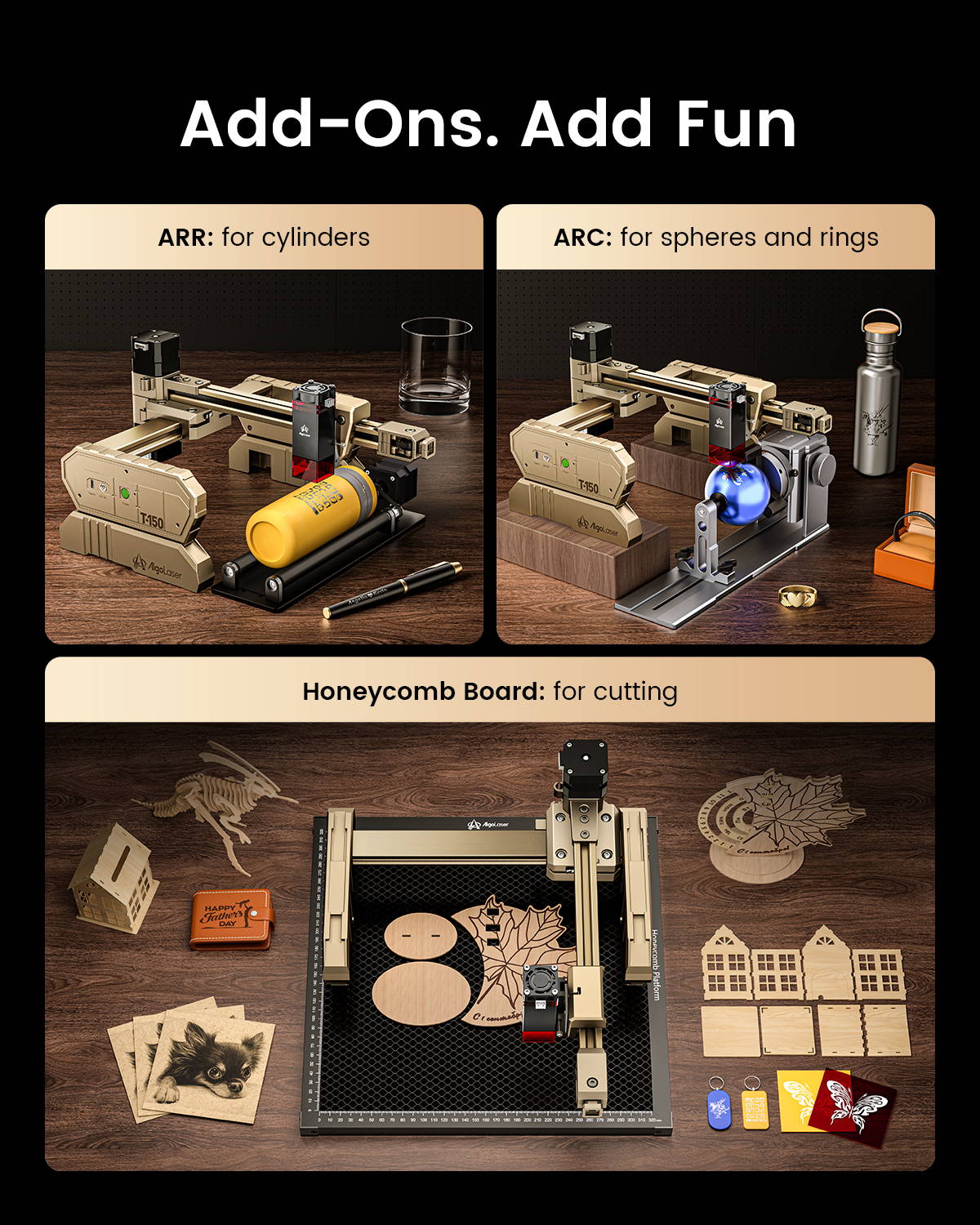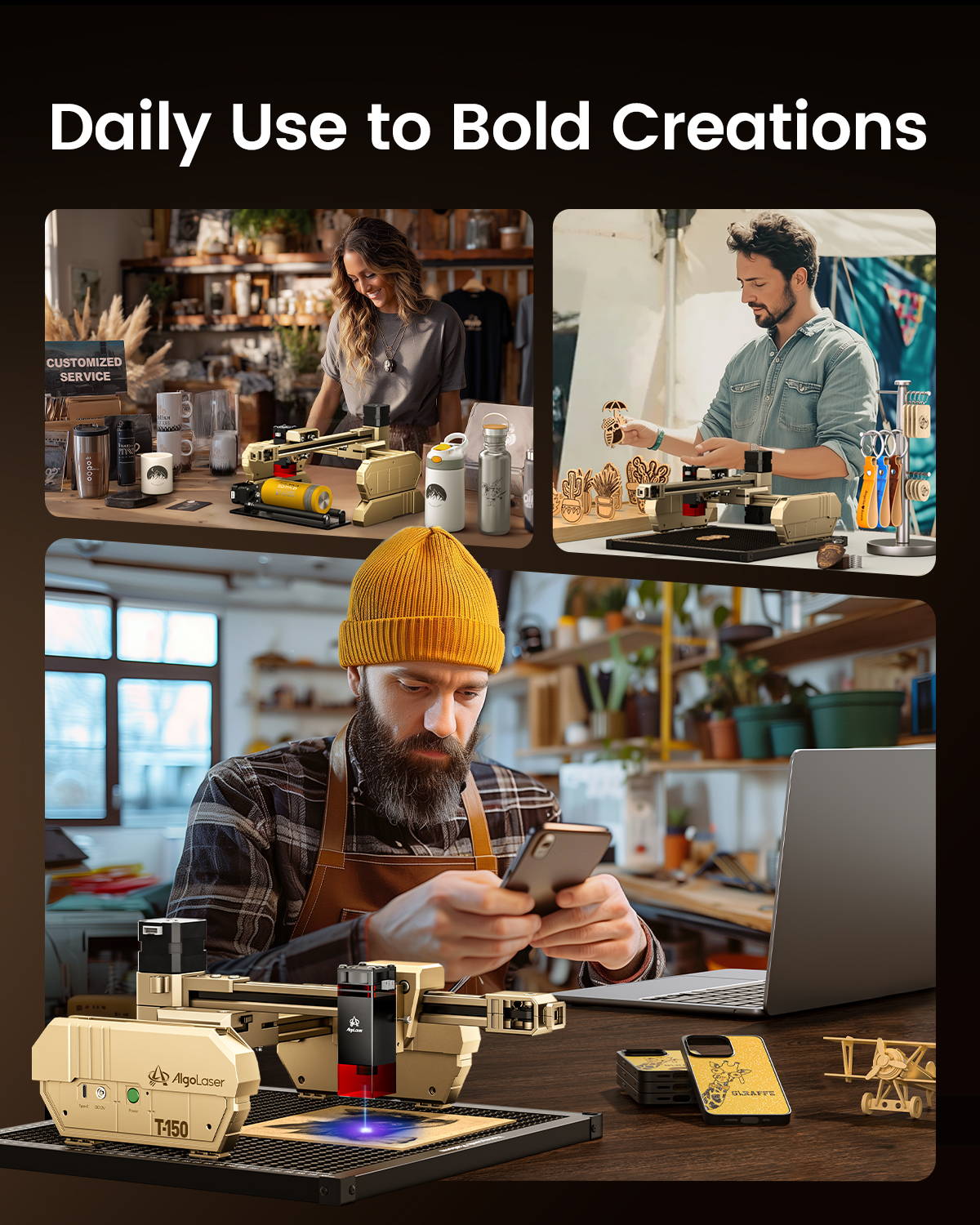There are several possible causes: the power is not connected properly, the plug is loose, or the power adapter may be damaged.
Solutions:
1、Check whether the power cable is firmly connected and make sure you are using the official adapter.
2、Verify that the power outlet is functioning correctly by testing another device, or try plugging the T150 into a different outlet.
3、If the power connection is normal but the machine still cannot be turned on, please contact AlgoLaser technical support for assistance.