How to update Algolaser Delta firmware
Delta firmware updates are currently available in two ways
1: Use a USB flash disk prepared by yourself (must be formatted in FAT32 format), the operation steps is on the second page.
2: Connect to the PC via USB, open the virtual USB flash drive within the B1 screen, and then move the firmware file into the root directory of the virtual USB flash drive. Return and click Firmware - Upgrade (See video for detailed operation steps)
1. Copy the AL_DELTA_G1.SDS file to a USB disk root directory. (Must be in FAT32 format)
2. Connect the USB disk to AlgoLaser Delta, click on the “Engrave” option on the homepage of the screen
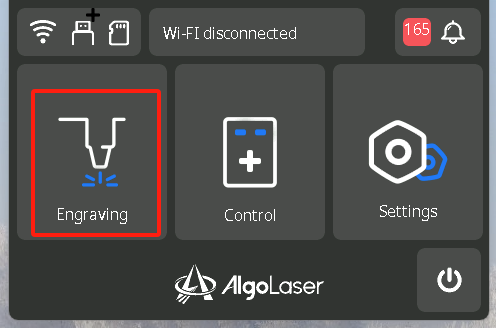
3. Click “USB Disk”
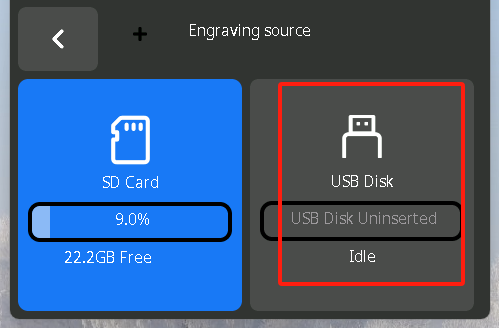
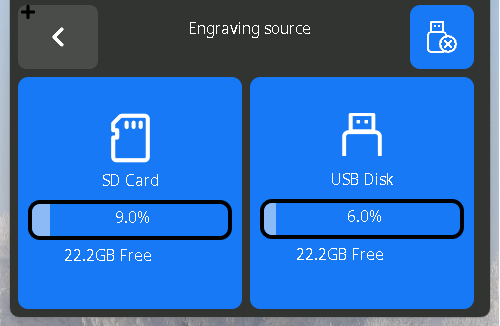
4. Return to the homepage of screen and access to the “Setting” menu"
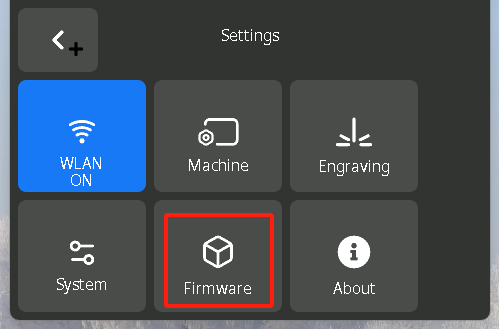
5. Click the “Firmware” to enter the firmware detection interface
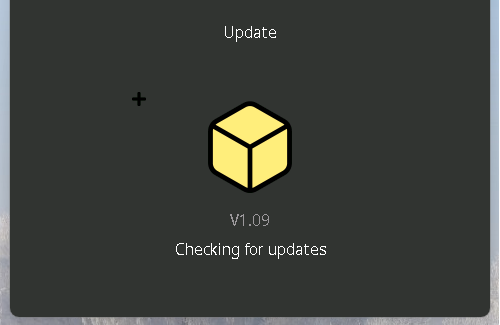
6. The "New firmware found" option appears, click "Update" and wait for the upgrade to complete.
(The firmware will delete itself from the USB flash drive after the upgrade is completed. )
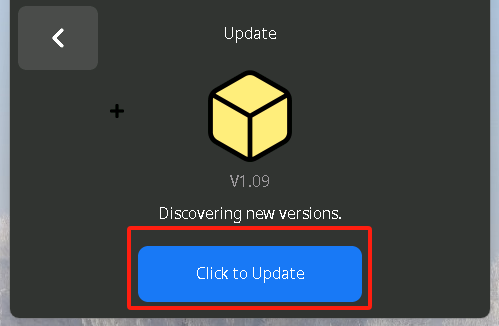

7. After the upgrade is completed, the AlgoLaser Delta will reboot automatically. Please check the firmware version after reboot, version V1.15+107 means the upgrade is successful.
Free SVG & Gcode Files for Laser Engraving & Cutting can be found here, wich you can import into our laser cutters directly.






