AlgoLaser Delta 22W Laser Engraver Review: An Overview
Introduction to the AlgoLaser Delta 22W
Today, we're diving into the AlgoLaser Delta 22W laser engraver to demonstrate how to create various laser projects. This machine is packed with power and precision, making it a top choice for both beginners and seasoned laser enthusiasts. When you first receive the Delta, you'll notice that the package box is quite large, containing all the components neatly arranged. Most parts of the machine are pre-assembled, and with the clear installation manual, it only took me 15 minutes to complete the rest of the setup.
The Delta is equipped with a 22W laser module, boasting engraving speeds of up to 30,000 mm per minute. This makes it perfect for tackling a variety of materials, from wood and acrylic to anodized aluminum and rubber. One of the standout features of the Delta is its impressive safety options, including an emergency stop and a key lock. The working area measures 420 mm by 415 mm, slightly larger than the standard size, providing ample space for your creative projects. Additionally, it is equipped with automatic air assist, which greatly improves performance during cutting by minimizing burn marks and ensuring cleaner cuts.
Setting Up the AlgoLaser Delta 22W
Let's start by setting up the machine. After connecting the cables and powering on the Delta, you'll notice that one of the most important features is the LCD monitor, which allows you to control the machine or import engraving files via a USB dongle. This user-friendly interface is a major plus, especially for those who might not be as tech-savvy. However, I found the homing speed to be unexpectedly slow, requiring a long wait every time I started up the machine. This can be a bit of a drawback if you're eager to get started on your project.
While the mobile app that comes with the Delta is convenient and easy to use, I prefer using LightBurn software due to its extensive features. Although it's a paid software, LightBurn offers a lot of flexibility and precision, which is crucial when working on detailed projects. Before starting any project, I recommend using the honeycomb workbench that comes with the machine to protect your table from laser burns and ensure a smooth engraving or cutting process.

Cutting Performance: 3mm Birch Plywood
To test the cutting capabilities of the Delta, I decided to start with 3mm birch plywood. The laser module's intelligent design helps you find the focus distance quickly, which is a great feature. However, I found that the laser module is too close to the engraving surface, making it difficult to check the engraving area by monitoring the laser spot. Despite having a detachable laser metal cover, it cannot be removed when the laser module is in the focus position, which is a bit of a design flaw.
Another issue I encountered was that the USB cable connection is not tight enough, causing easy disconnection during engraving. This is something that could potentially disrupt your workflow, so it's worth being cautious about. I performed a material test in LightBurn to find the most suitable settings for cutting the plywood. It's essential to open the air assist during wood cutting to achieve cleaner cuts. Based on the material testing, I decided to use a speed of 4 mm/s and 100% power for the plywood. It took 5 minutes to complete the cutting, and while the result was good, I still noticed some burn marks on the edges.
After completing the cutting, I sprayed the plywood with vibrant colors and glued the pieces together, transforming it into a stunning and captivating piece of artwork. This project showcased the Delta's ability to handle intricate designs and produce high-quality results, despite some minor issues with the laser module's positioning.

Crafting with 3mm Plywood: A Flower Box
Next, I used 3mm plywood to craft a beautiful flower box. The cutting process took 55 minutes to complete, but the effort was well worth it. After spraying the box with vivid colors and carefully gluing all the components together, I now have an elegant and sturdy box adorned with a charming flower pattern, perfect for holding small ornaments. This project highlighted the Delta's precision and capability to handle more complex designs, making it a versatile tool for creative projects.

Engraving Performance: Anodized Aluminum Sheet
Engraving is a crucial function for any laser machine, and the AlgoLaser Delta 22W does not disappoint. I experimented with engraving an anodized aluminum sheet at a speed of 40 mm/s and 50% power with an interval of 0.05 mm. The result was remarkably impressive, producing extraordinarily sharp and clear patterns. The Delta excels in delivering high-quality engravings on metal surfaces, making it an excellent choice for creating detailed designs and personalized items.
However, when I engraved an image of a young girl on the sheet using grayscale mode, the outcome was somewhat disappointing. The contrast was excessively high compared to the original image, and the subtle gradient details were entirely lost. This suggests that the Delta might not be the best option for projects requiring delicate shading and fine details, especially in grayscale.

Crafting a Rubber Stamp
Next, I decided to try something special by carving the YouTube logo onto a rubber sheet and attaching it to a wooden frame to create a uniquely crafted stamp. The clarity of the stamp was impressive and exceeded all my expectations. The Delta handled the rubber material exceptionally well, producing a sharp and precise stamp that could easily be used for various purposes. This project demonstrated the machine's versatility and ability to work with different materials, making it a valuable tool for crafters and DIY enthusiasts.

Creating a Wooden Map: A Complex Project
Finally, I wanted to create a captivating wooden map, starting with a vector map sourced from the internet. I utilized LightBurn's offset shapes function to highlight the routes, setting the laser speed to 4 mm/s and power at 100%. After dedicating 2 hours to the cutting process, I achieved three finely detailed layers of the map. The Delta's precision and power were evident in this project, as it flawlessly cut through the plywood to create intricate details.
To elevate the map's aesthetic appeal, I applied a coat of clear varnish to the plywood and added a subtle touch of blue paint to represent the sea. Finally, assembling all the layers into a photo frame and incorporating the city's name resulted in a truly remarkable wooden map showcasing the fusion of creativity and craftsmanship. This project was a testament to the Delta's capabilities, proving that it can handle complex designs with ease and deliver stunning results.
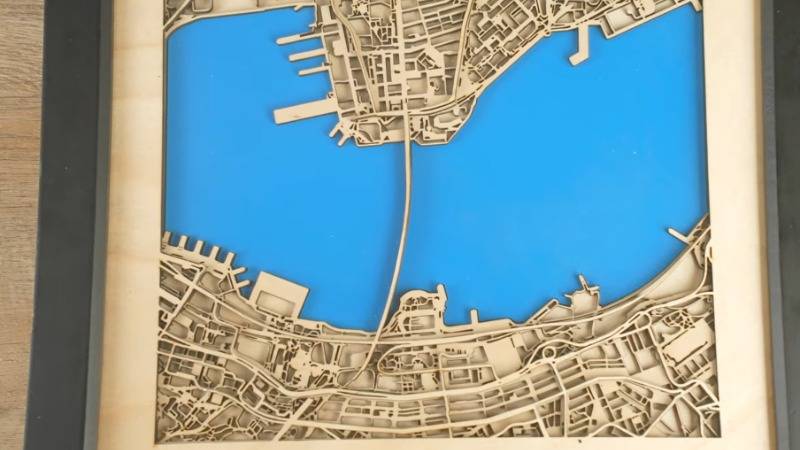
Pros and Cons of the AlgoLaser Delta 22W Laser Engraver
Let's discuss the pros and cons of the AlgoLaser Delta laser engraver, starting with the positives. The machine arrives mostly pre-assembled, making setup quick and straightforward. The detailed user manual further simplifies this process, ensuring that even beginners can get started without any hassle. Additionally, the built-in LCD monitor enables control without the need for a handset or computer, making it easy to operate the machine right out of the box. The laser module's intelligent design makes focus adjustment easy, which is a significant advantage when working on various projects.
However, there are a few drawbacks to consider. The homing speed is quite slow, which can be frustrating when you're eager to start a project. The laser module's close proximity to the engraving surface makes it difficult to accurately position the engraving area, which can lead to mistakes if you're not careful. Another issue is that the air assist remains at 20% even when deactivated through the software, requiring manual intervention to turn it off completely. Lastly, the USB cable is prone to becoming loose, which can cause connection issues and disrupt your workflow.


Conclusion: Is the AlgoLaser Delta 22W Worth It?
Overall, despite these drawbacks, the AlgoLaser Delta is a capable laser engraver suitable for a variety of materials. Its power and precision make it an excellent choice for both beginners and experienced users looking to create high-quality projects. Whether you're cutting wood, engraving metal, or crafting rubber stamps, the Delta can handle it all with ease. However, it's essential to be aware of its limitations and take the necessary precautions to avoid any issues during your projects. If you're in the market for a reliable and versatile laser engraver, the AlgoLaser Delta 22W is definitely worth considering.
Free SVG & Gcode Files for Laser Engraving & Cutting can be found here, wich you can import into our laser cutters directly.






