Laser Engrave Christmas Tumbler
Materials Needed
Machine Used
Laser Engraving
1. Introduction

2. Download Exquisite Christmas Drawings from the AlgoLaser Official Website
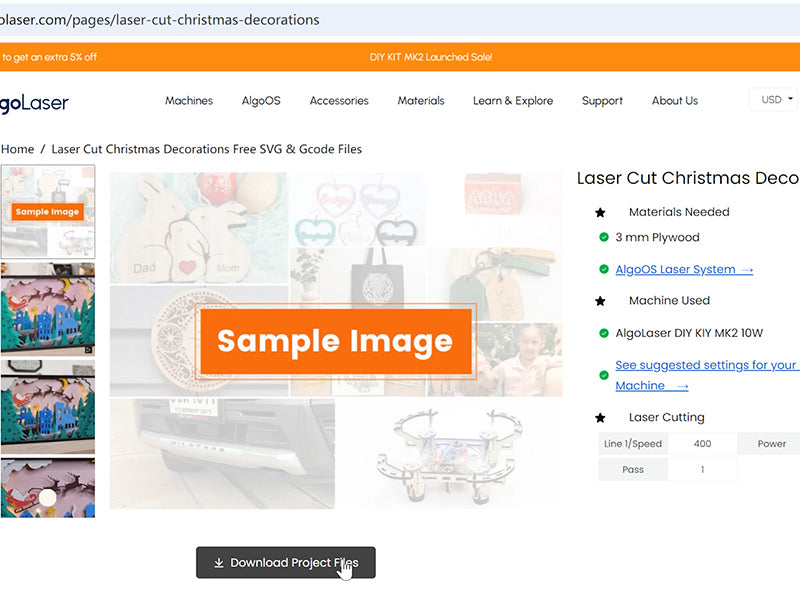
3. Copy and Paste the Christmas Drawings into the Machine Folder
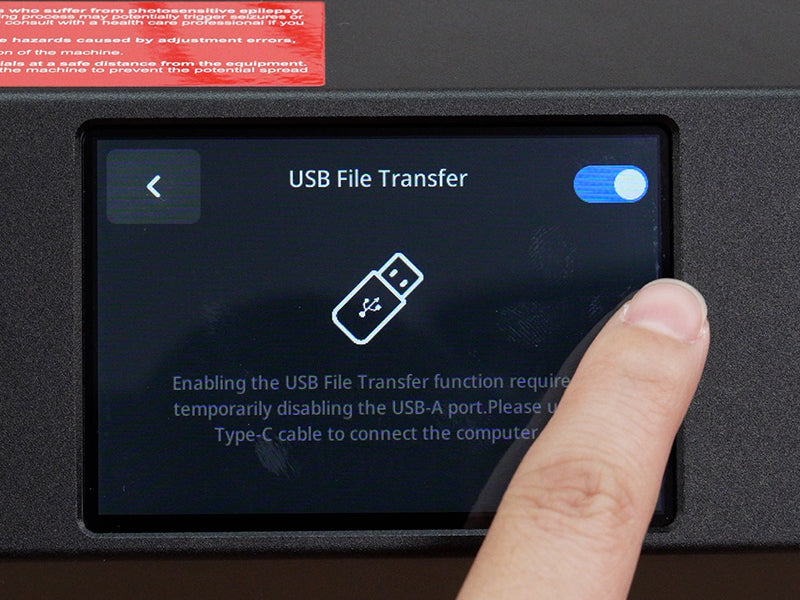
4. Select the Laser Engraving Drawings on the Screen

5. Machine Engraving Christmas Pattern Cup Parameters

6. Christmas Pattern Cup Engraving Is Completed
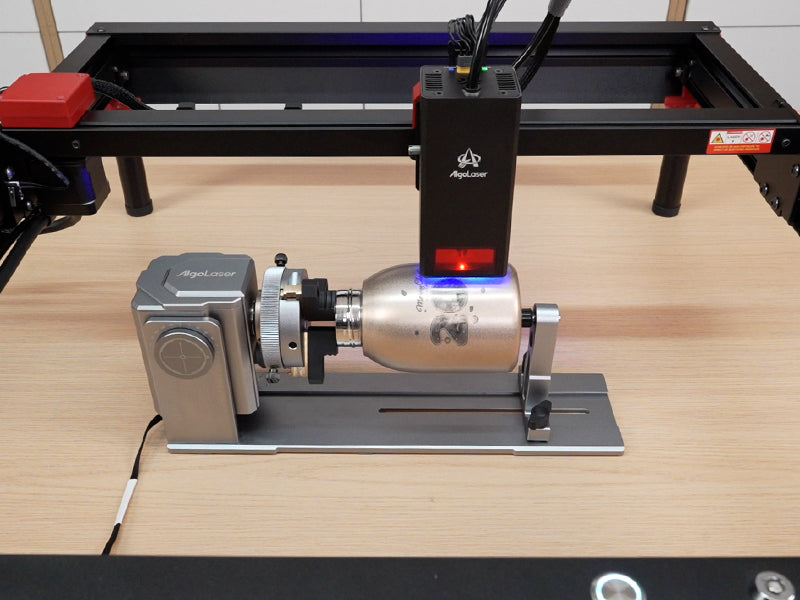
7. Works Display: Show Off Your Laser Engraved Christmas Tumbler

8. Conclusion






