How Alpha Engraves on MDF with LightBurn
In the realm of modern craftsmanship, the fusion of technology and artistry has ushered in innovative techniques that redefine creativity. Among these, laser engraving stands out as a versatile and precise method, offering limitless possibilities for expression. We delve into the intricacies of engraving and cutting Medium-Density Fiberboard (MDF) using the AlgoLaser Alpha diode laser engraver, powered by LightBurn software. From understanding the nuances of laser engraving on MDF materials to addressing common queries, this article aims to equip enthusiasts and professionals with the knowledge needed to master MDF engraving.
Types of Laser Engraving on MDF Materials
MDF, with its uniform density and smooth surface, serves as an excellent substrate for laser engraving. In this section, we explore the various types of laser engraving techniques applicable to MDF materials. From surface etching and deep engraving to relief engraving and photo engraving, we delve into the distinct characteristics, applications, and advantages of each technique. Understanding these options lays the foundation for achieving precision and creativity when engraving on MDF using the AlgoLaser Alpha diode laser engraver.
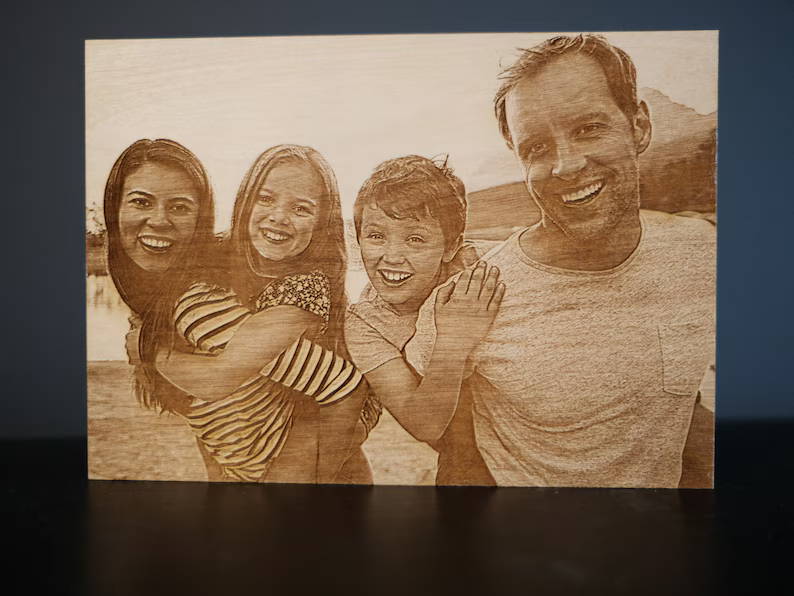
The Role of LightBurn in Laser Engraving on MDF
LightBurn software plays a pivotal role in the engraving process, offering a user-friendly interface and powerful features tailored for MDF engraving. In this section, we delve into the functionalities of LightBurn that facilitate seamless engraving on MDF. From importing designs and optimizing settings to previewing engraving paths and adjusting power levels, LightBurn empowers users to unleash their creativity while ensuring accuracy and efficiency. We also explore advanced features such as image tracing and optimization algorithms that enhance the engraving process.

How To Laser Engrave and Cut on MDF with LightBurn by AlgoLaser Alpha
Executing intricate designs on MDF becomes an intuitive and precise endeavor with the AlgoLaser Alpha diode laser engraving machine.
Step 1, power on the machine, and wait for the module stopping at the original point.
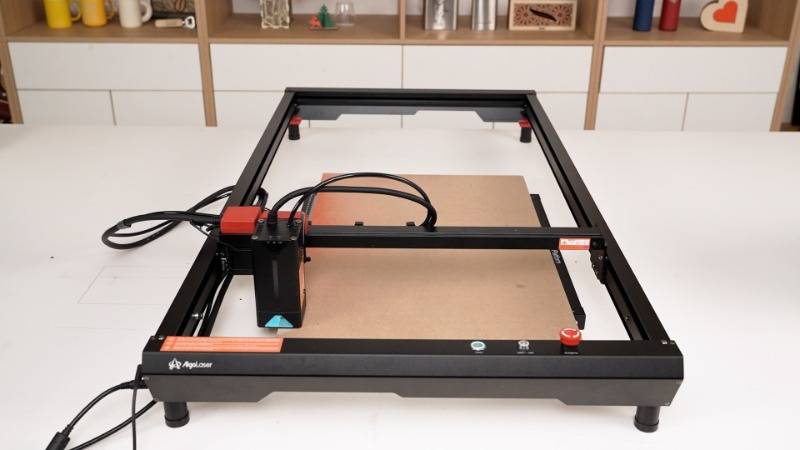
Step 2, open the LightBurn. Wait for the console to display "OK" .

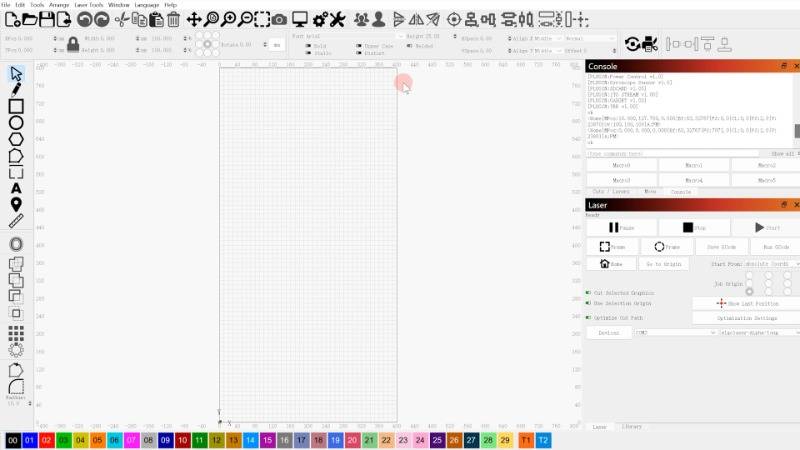
Step 3, drag the prepared pattern into the workspace. Setting the image size, Moving the picture to the right position. Click on the console to set the engraving parameters.
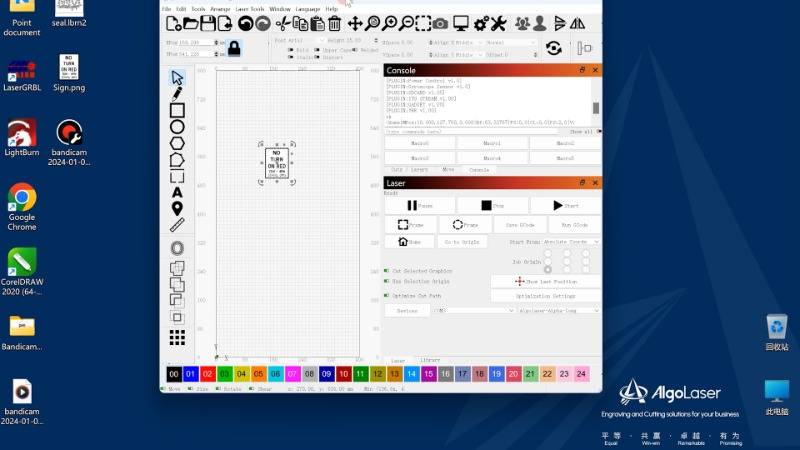
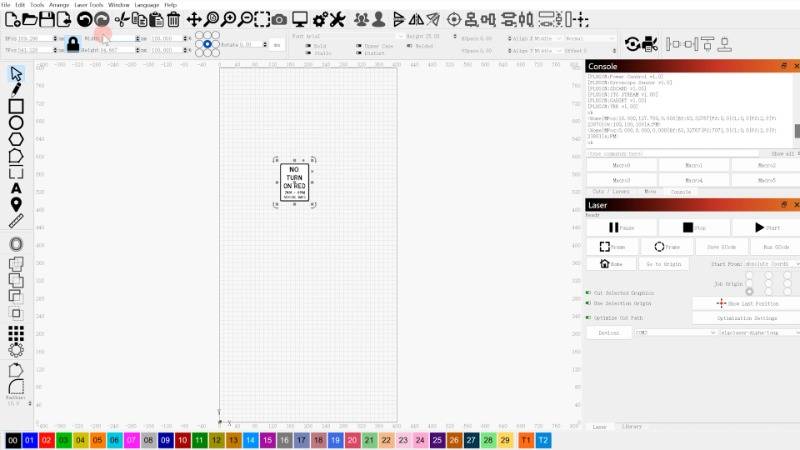
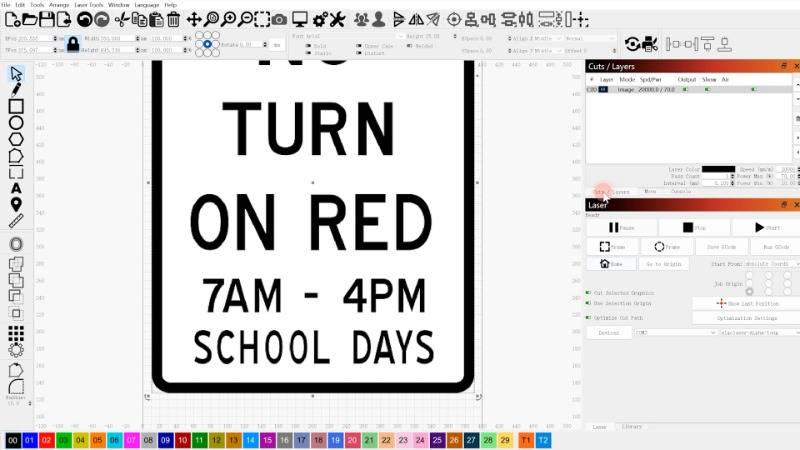
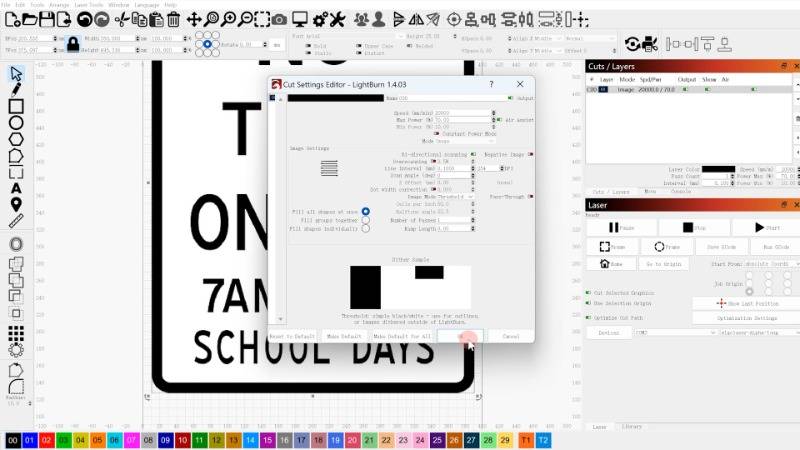
Step 4, click “Frame” button to determine the processing area.
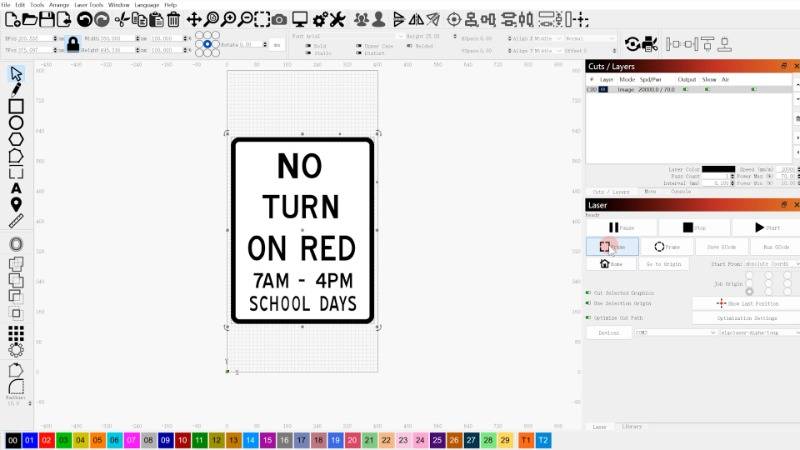
Step 5, click “Start”.

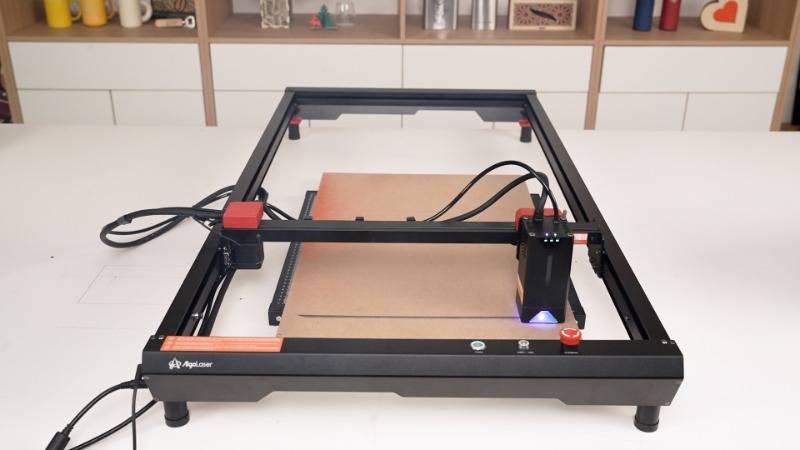


More than 6 FAQs About Laser Engraving on MDF
Embarking on MDF engraving projects often raises questions and concerns among enthusiasts and professionals alike. In this section, we address more than six frequently asked questions (FAQs) related to laser engraving on MDF:
Is MDF prone to warping during laser engraving?
MDF is relatively stable and less prone to warping compared to other wood materials. However, proper ventilation and cooling measures should be taken to minimize the risk of warping.
Can I achieve color contrast when laser engraving on MDF?
Yes, by adjusting the laser power and speed settings, you can achieve varying degrees of color contrast when engraving on MDF. Experimentation with different settings is key to achieving desired results.
What is the recommended thickness of MDF for laser engraving?
The recommended thickness of MDF for laser engraving typically ranges from 3mm to 6mm, depending on the desired depth of engraving and the capabilities of the laser engraving machine.
How do I clean and maintain the laser engraving machine after engraving on MDF?
Proper cleaning and maintenance of the laser engraving machine are essential to ensure longevity and optimal performance. This includes regular cleaning of the lens, mirrors, and ventilation system, as well as lubrication of moving parts as recommended by the manufacturer.
Can I engrave intricate designs and fine details on MDF?
Yes, MDF can be engraved with intricate designs and fine details, but it is essential to use a laser engraving machine with high precision and resolution capabilities. Additionally, adjusting the engraving parameters and choosing appropriate settings is crucial for achieving desired results.
How do I prevent charring or burning when laser engraving on MDF?
Proper adjustment of the laser power, speed, and focus, as well as using air assist and proper ventilation, can help prevent charring or burning during laser engraving on MDF.

Conclusion
In conclusion, mastering MDF engraving with the AlgoLaser Alpha and LightBurn software opens up a world of creative possibilities for enthusiasts and professionals alike. By understanding the nuances of laser engraving techniques, harnessing the capabilities of LightBurn, and leveraging the precision of the AlgoLaser Alpha, users can embark on exhilarating journeys of artistic expression and craftsmanship. With practice, experimentation, and a solid understanding of the principles outlined in this guide, aspiring engravers can elevate their skills and produce stunning works of art on MDF and other materials, leaving a lasting impression in the world of laser engraving.
- Choosing a selection results in a full page refresh.






