Alpha MK2 material engraving and cutting parameter table setting file
pdf⬇
Richard Mrázek (Mr.3D)
Babaszoba teljes átalakulás – Íme a kész eredmény!
3Dreams106
AlgoLaser Alpha MK2 20W: PROGETTI SENZA COMPUTER!
Miniature Hobbyist
AWESOME Miniature Storage Solution with the Algolaser Alpha Mk2

Richard Mrázek (Mr.3D)
AlgoLaser Alpha Mk2 20W - Test gravírování nerezu a kamenů

Skills N Tools
Taglio e disegno con l'Algolaser Alpha MK2

Eso que lo arregle Papa
La Grabadora Láser MAS INCREIBLE de 2025 está aquí 👉 ( ALGOLASER MK2 )



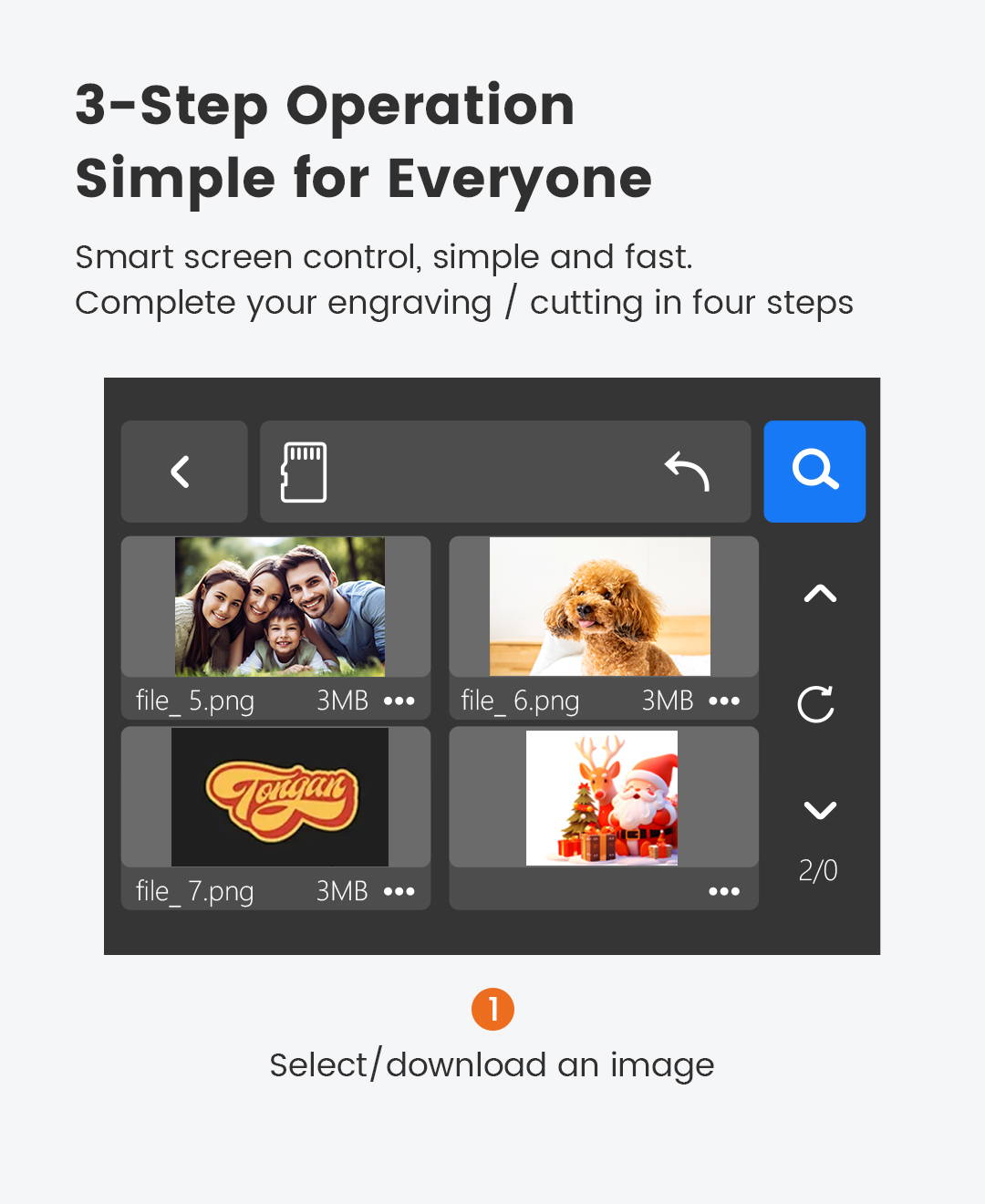
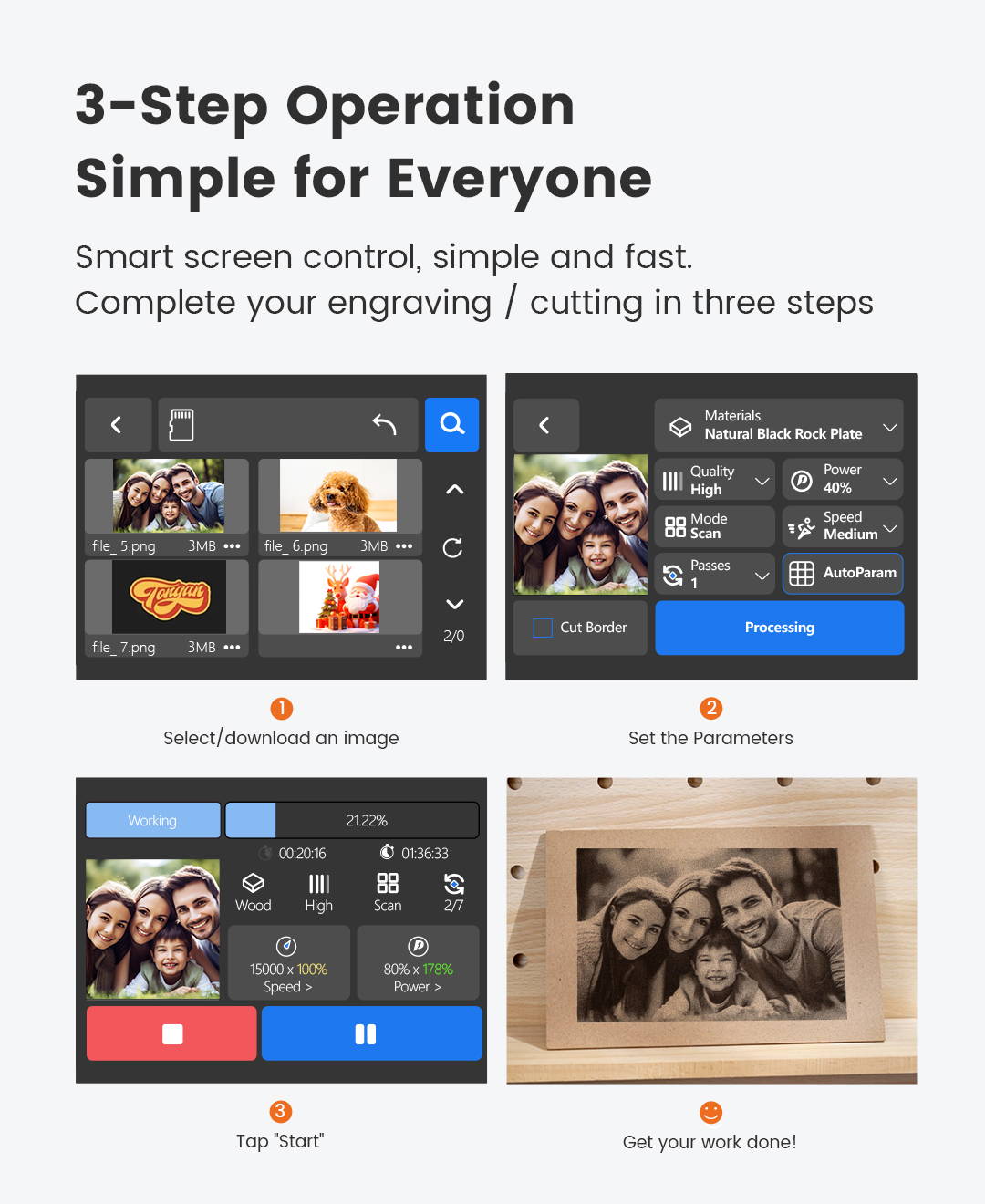
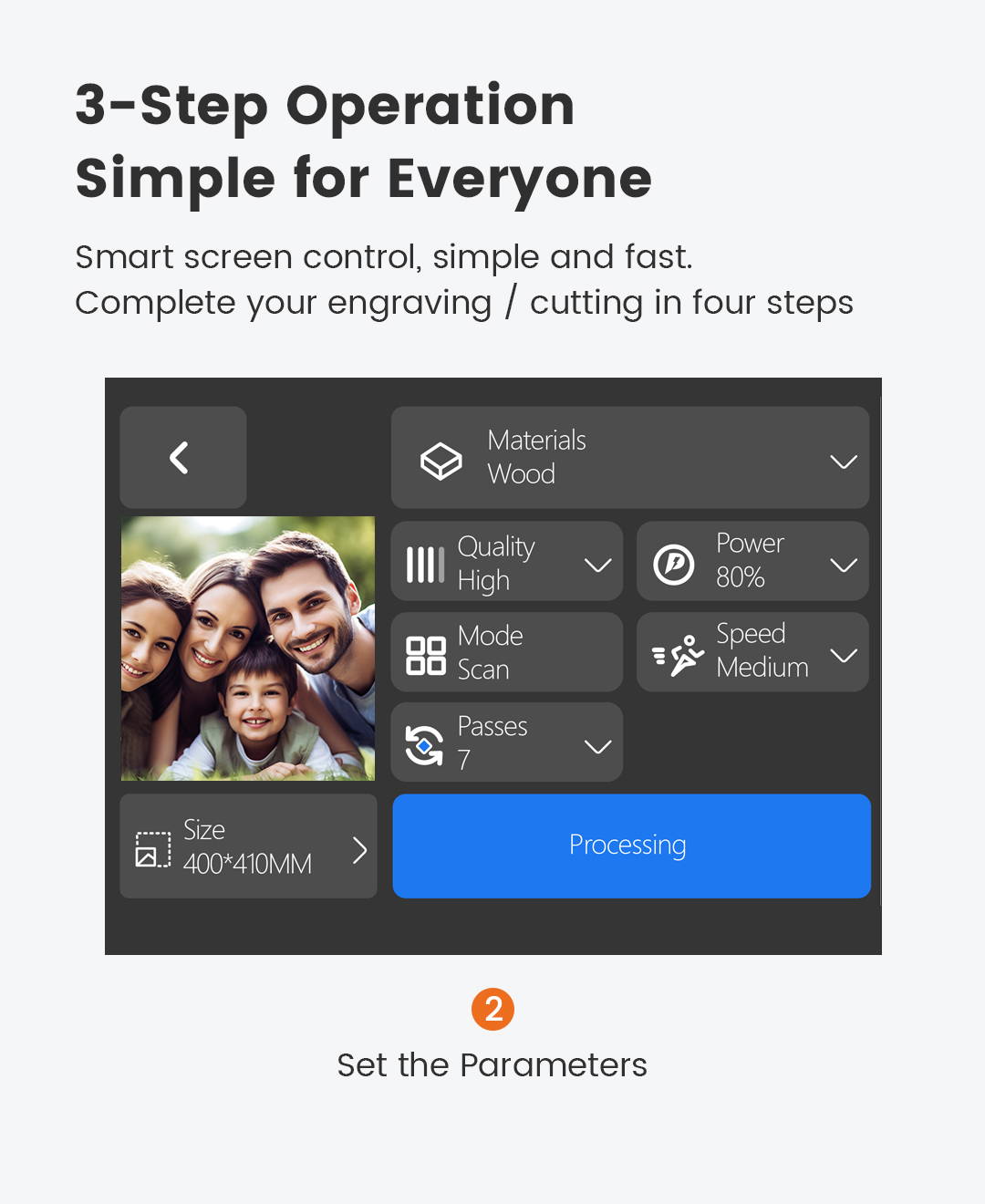
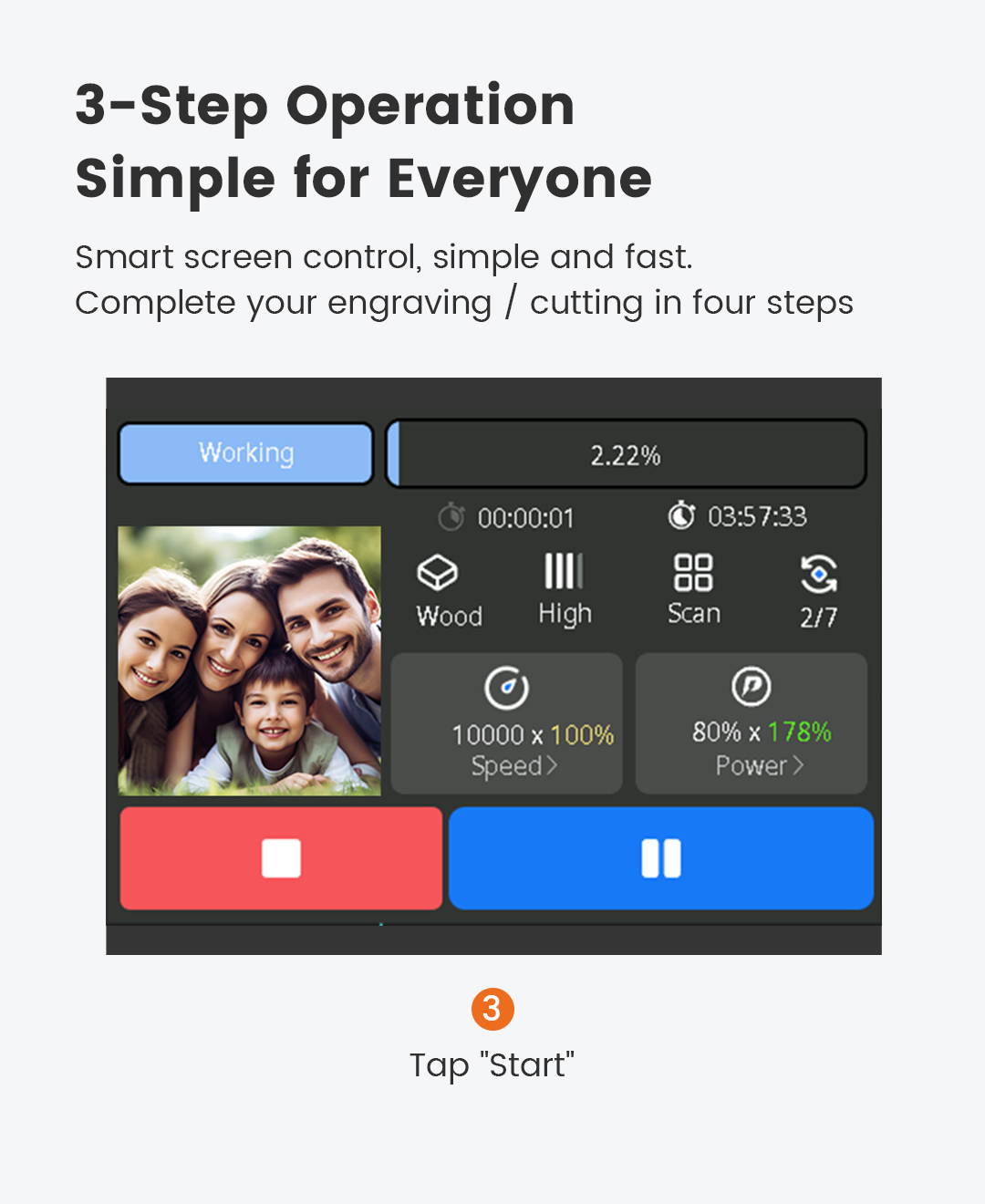
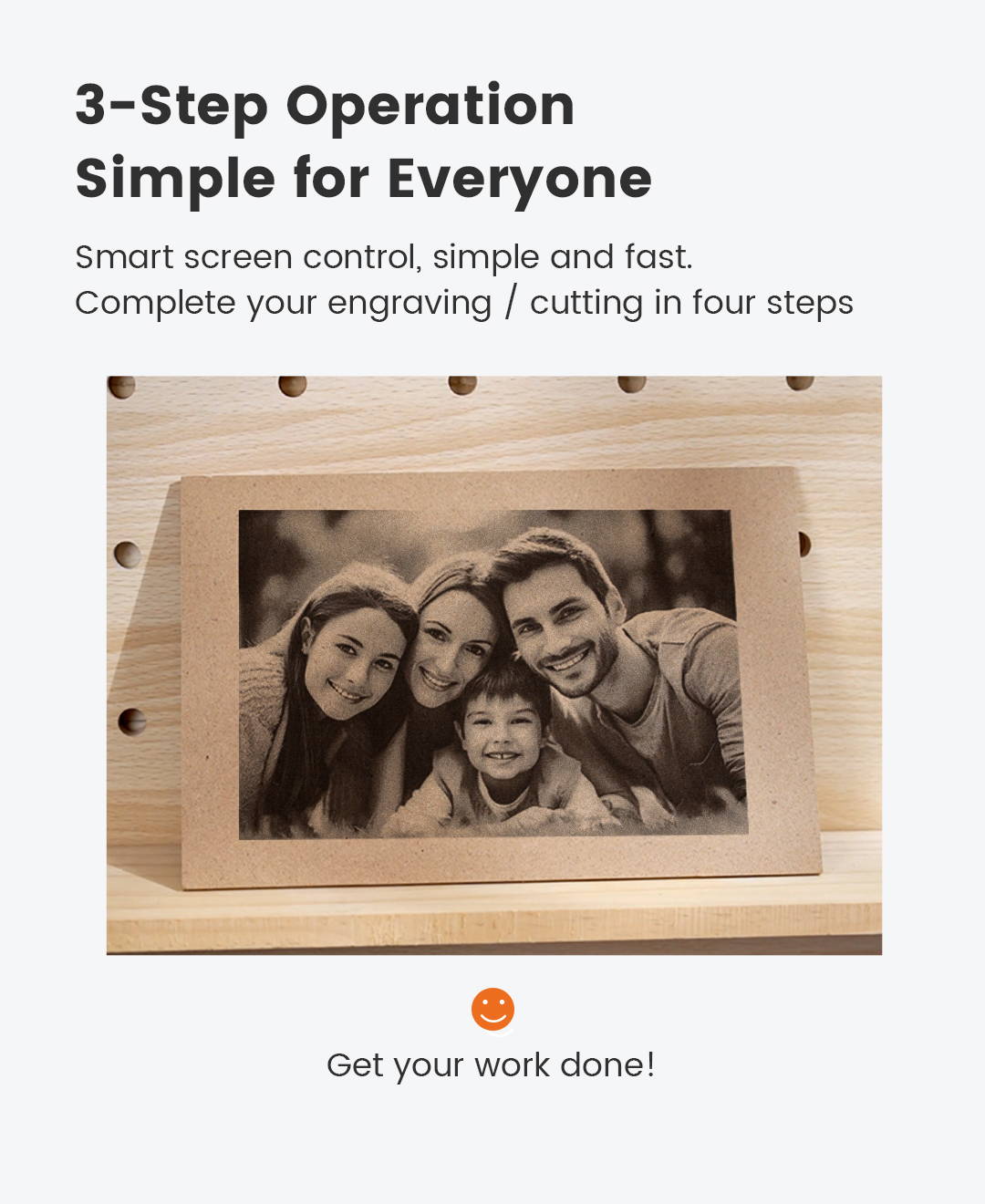
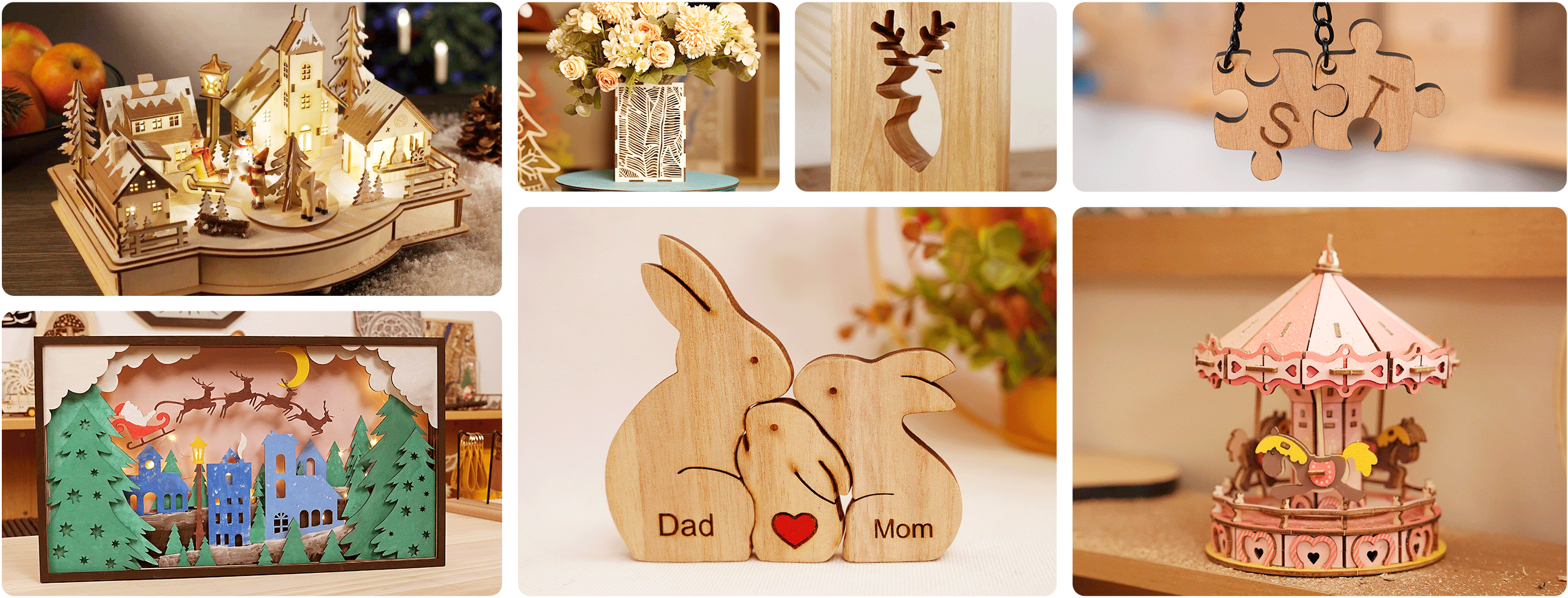

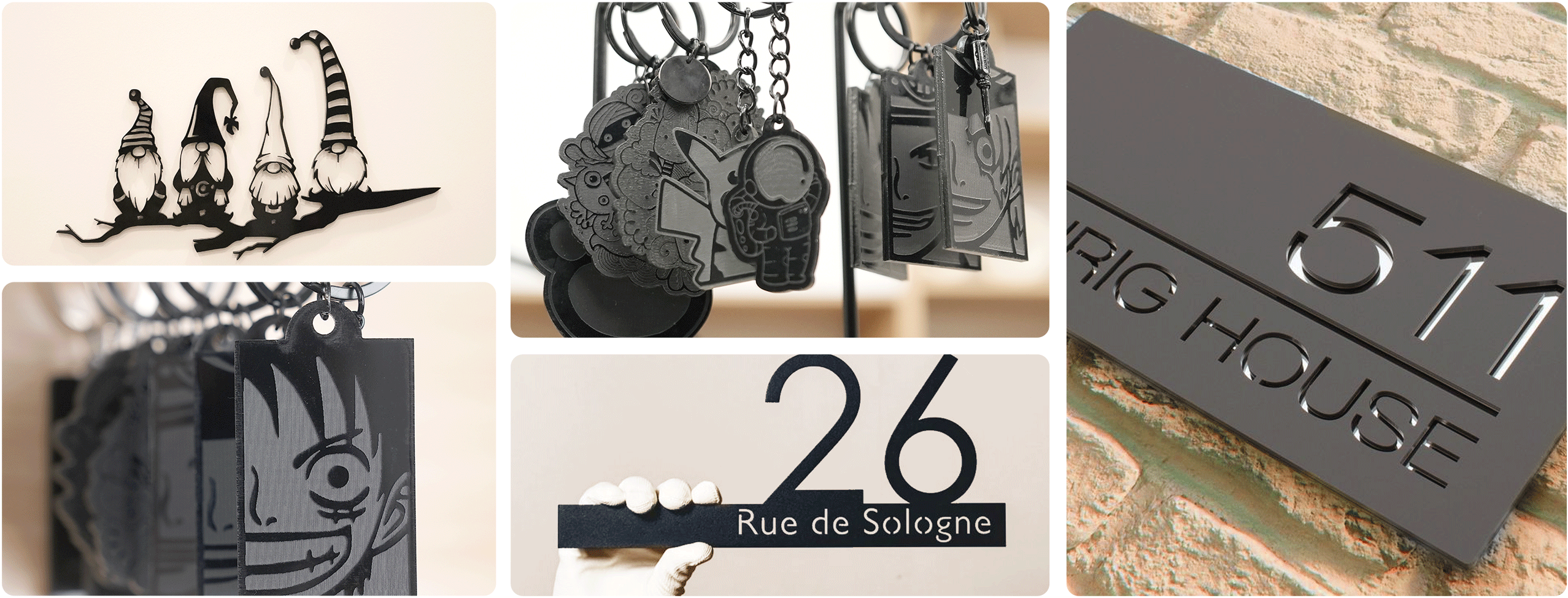


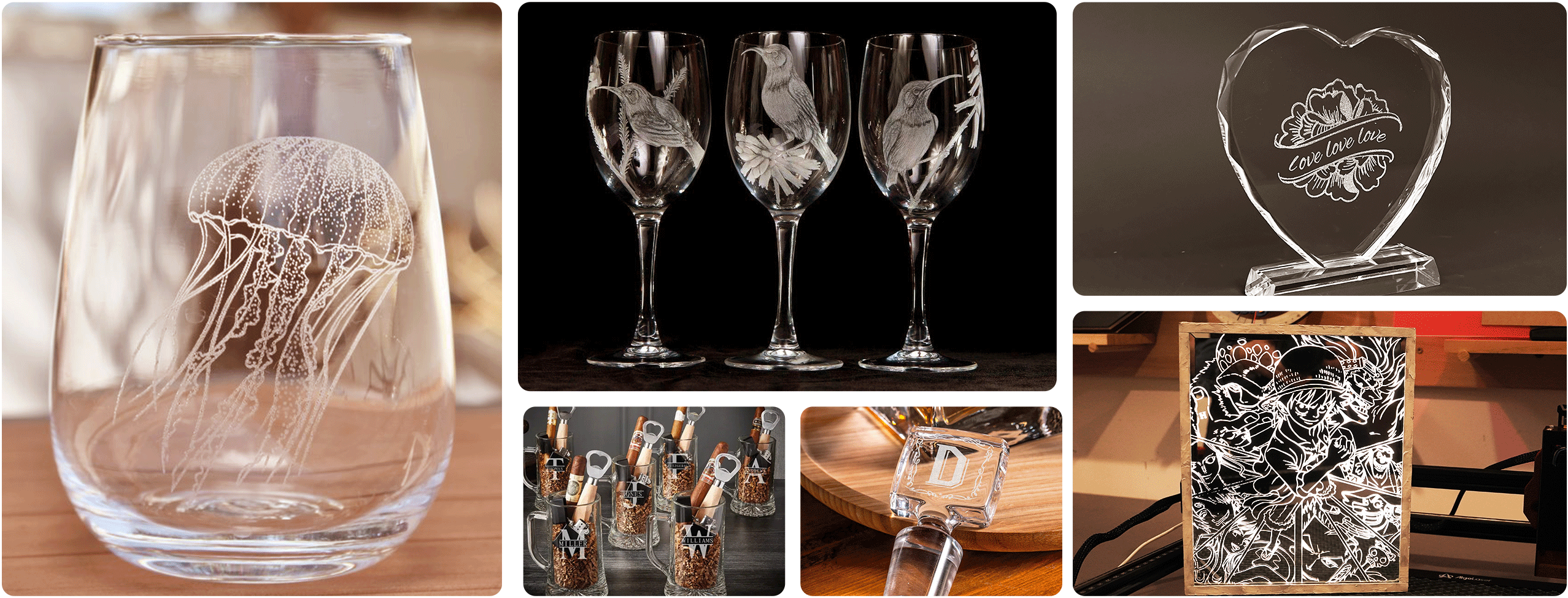
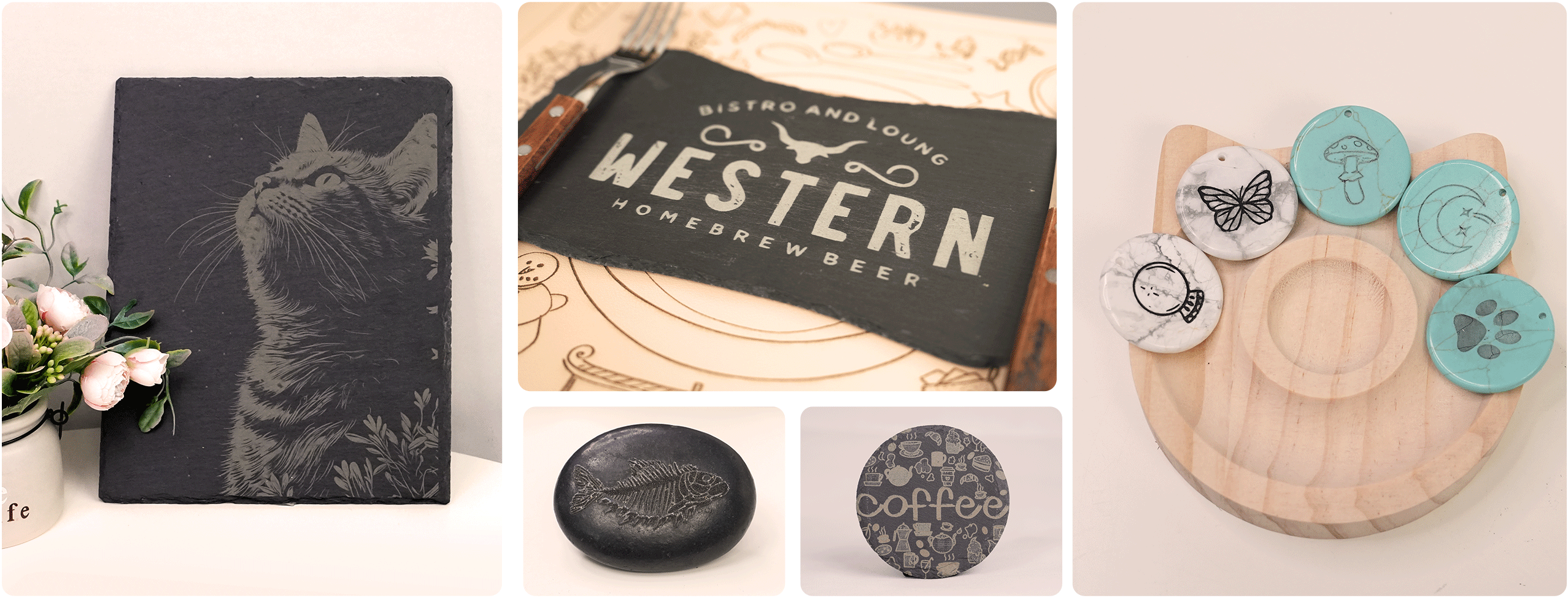


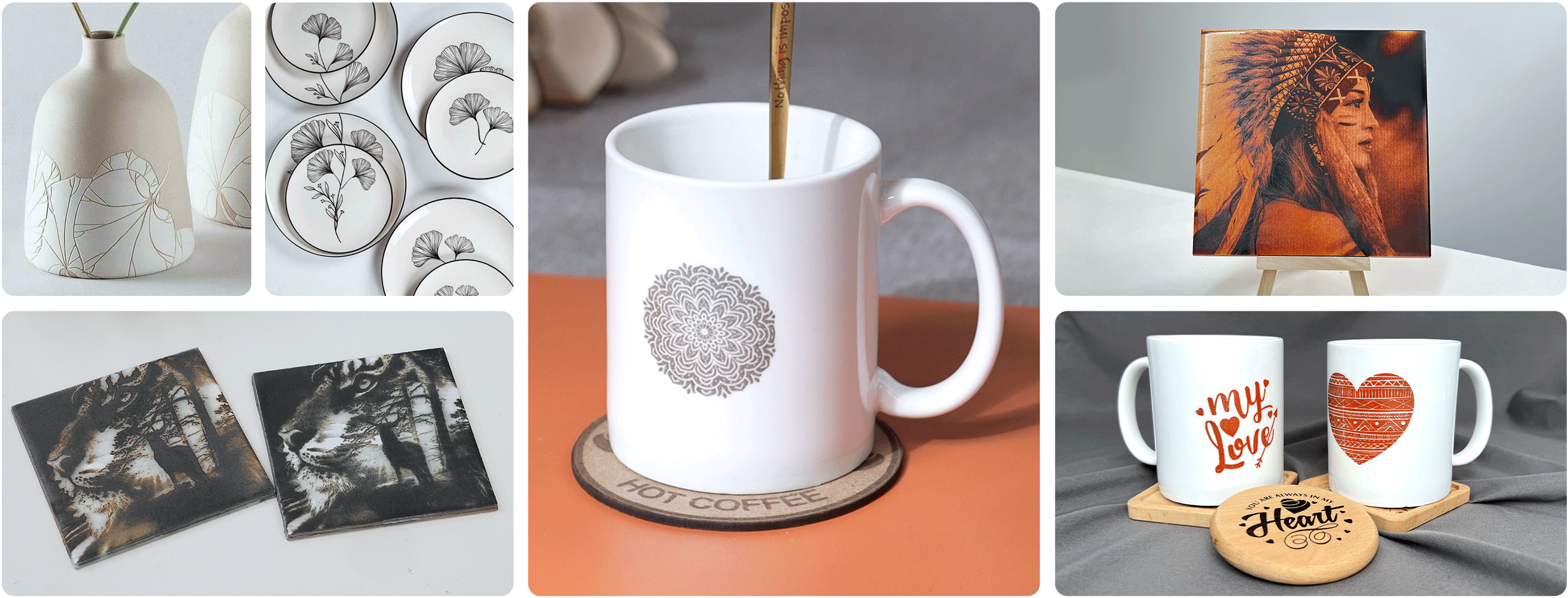

AlgoOS comes with a comprehensive material library that lets you transform your desired image into a physical object with just a click. Enjoy a simple and fun creation process that fosters closer family interaction.



Capture and engrave family moments, pet memories, or creative ideas with AlgoOS. Easily transform images or designs into unique keepsakes while storing and reusing past projects to simplify your workflow.
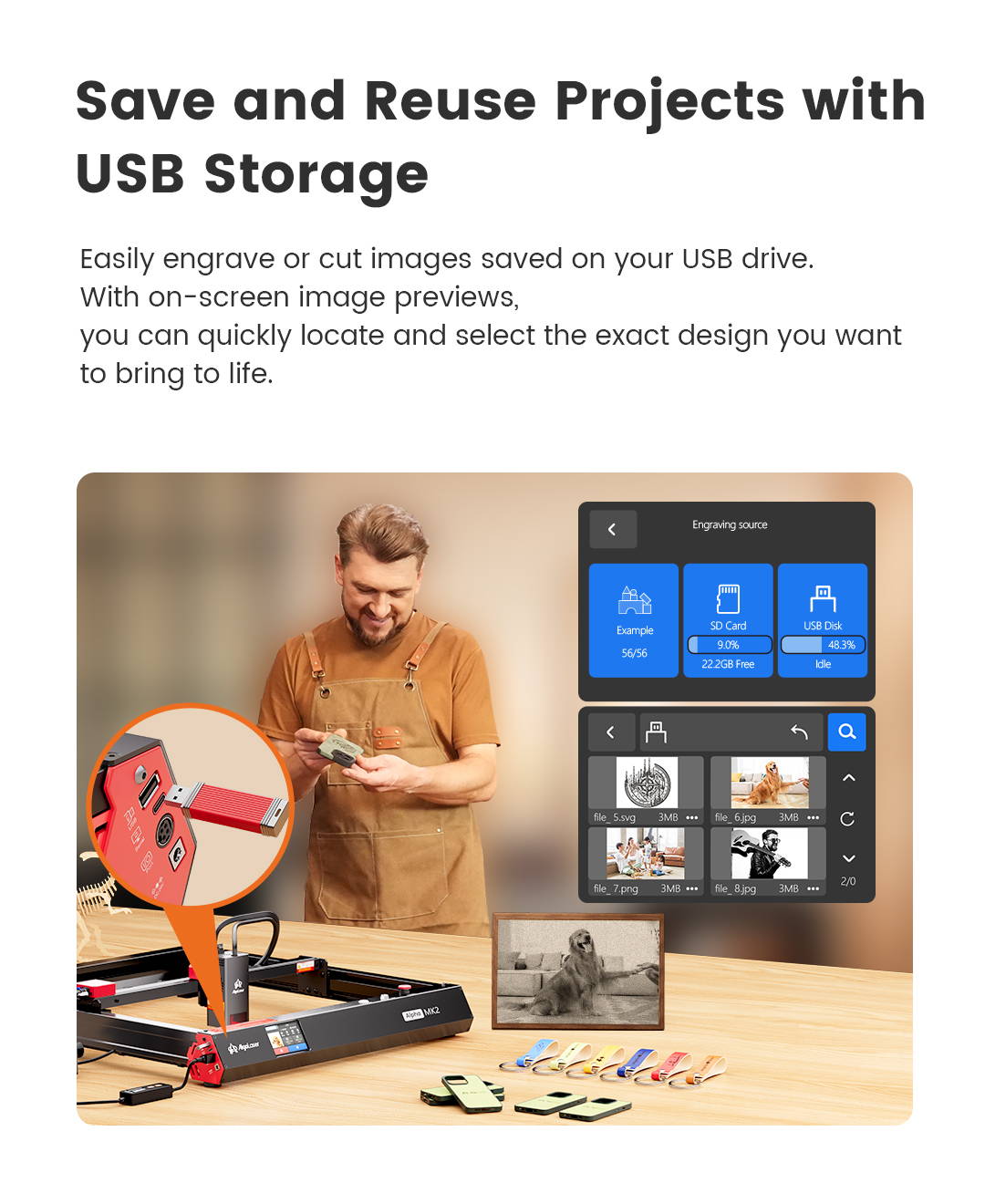
Simply drag to adjust the image position and size directly on the screen—no need for professional software.
If an interruption occurs during engraving or cutting, such as a power outage, simply turn the machine back on and click "Recovery" to resume your project. No need to restart—saving both material and time.








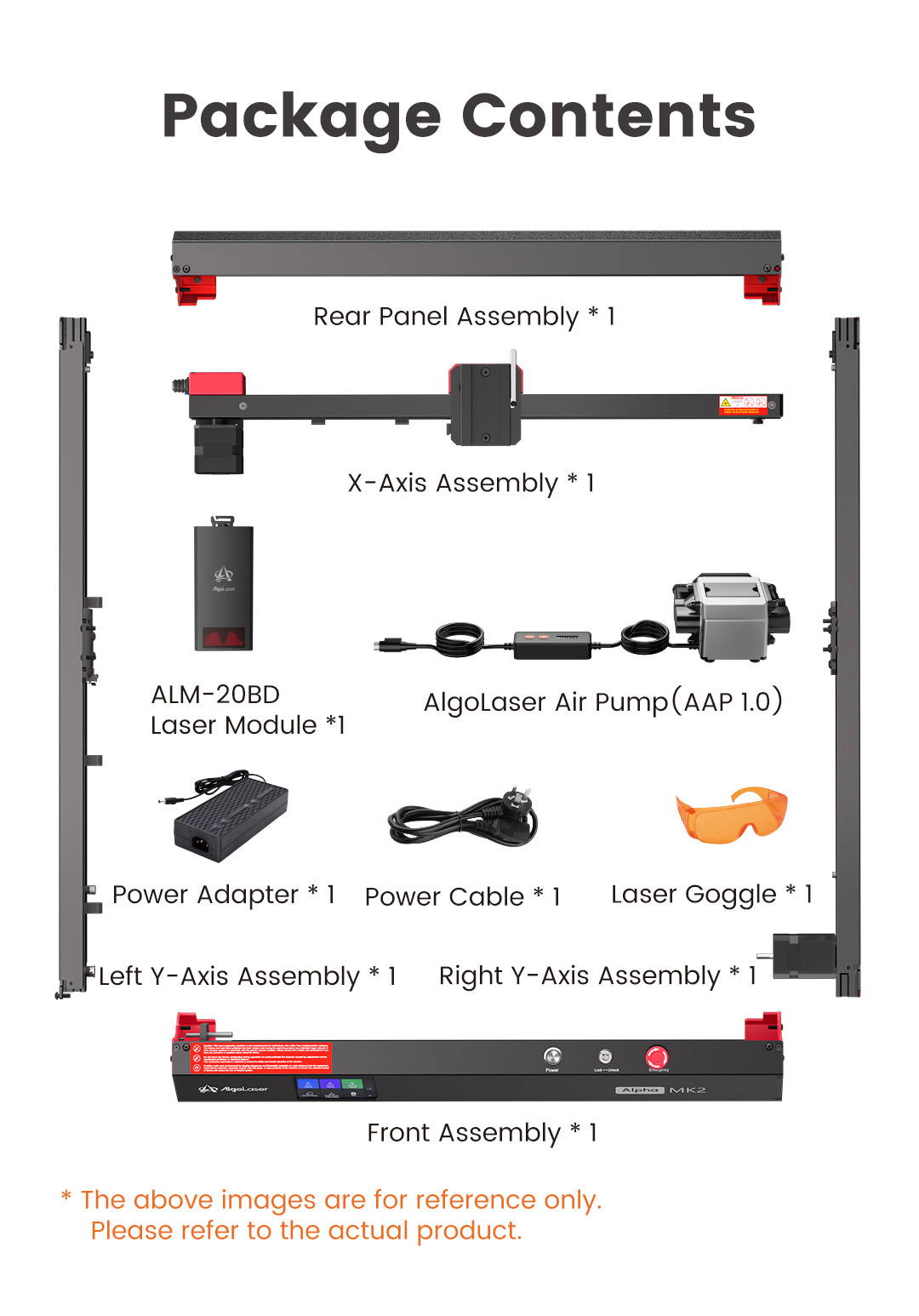
Machine
Alpha MK2 20W
Laser Power
20W
Working Space
400mm*410mm
Max. Working Speed
Image Engraving Speed: 30000mm/min
Movement Speed: 40000mm/min
Laser Source
Diode Laser
Laser Spot
Spot Size at Full Power: 0.16x0.14mm
Spot Size at 3% Low Power: 0.06x0.05mm
Laser Head Life
>10000 Hours
Laser Wavelength
455±5nm
Support File
jpg, svg, png, bmp, G code, dwg
Support Systems
Android / iOS / iPad / Windows / macOS
Software
AlgoLaser APP / Lightburn / LaserGRBL
Product Size
650mm*730mm*240mm
Product Weight
6.5kg
Input Voltage
100-240~50/60Hz
Output Voltage
24V6A(6A MAX)
Security Certification
FCC / CE / RoHS / FDA / UL Reports
IEC60825-1 / IEC60825-4
Alpha MK2 material engraving and cutting parameter table setting file
Alpha MK2 material engraving and cutting parameter table setting file
pdf⬇
Alpha MK2 Video
Youtube Review Videos
Please be assured that all the above videos are real using experiences of our customers. Hope these videos will give you useful information about our machines. For more details, please follow us @algolaserofficial
Documentation
User Manuals
Firmware Download & Support
Firmware is the code that is written to a memory of your AlgoLaser Motherboard. Firmware is installed directly during manufacturing, however its been constantly improved and updated. Please keep a good eye below to confirm if your machine needs to be updated.
Below you will find the links to download the latest version of the software. Make sure to always use the installers from the correct source and keep your software updated.



LightBurn Profile
Ready to import Lightburn Profile for AlgoLaser Delta.
1. Download file
2. In Lightburn – Click Devices in Laser Panel
3. Click Import
4. Browse to the file you downloaded.
5. Click Open
Your AlgoLaser Delta will be imported to Lightburn Devices.
Have questions? We’re here to help
Cutting Material: All kinds of wood, (but be aware of oily wood or wood with very high resin content, as there is a high risk of fire.) plywood, MDF, cardboard, corrugated board, acrylic board, cork sheet, polycarbonate, Depron foam, non-woven fabric, bamboo chips, leather.
Engraving Material: All kinds of wood, (but be aware of oily wood or wood with very high resin content, as there is a high risk of fire.) plywood, MDF, cardboard, corrugated board, acrylic board, cork sheet, polycarbonate, Depron foam, non-woven fabric, bamboo chips, leather, glass, ceramics, tiles, aluminum oxide, stainless steel, coating metal materials, darkstones.
Can be equipped with 10W and 20W power modules.
Yes, the Alpha MK2 is completely compatible with above accessories.
Yes, Alpha MK2 support engraving over 500 shades of color on stainless steel material.
The size of the entire machine is 692mm×585mm, and the working area is 400×410mm.
It can also be controlled through PC software and mobile phone software, without even connecting cables, it can be controlled directly through WiFi.
Normal work will not be interrupted. If an emergency occurs, such as the power is disconnected, the machine has a power-off resume function.
Thanks for subscribing!
This email has been registered!