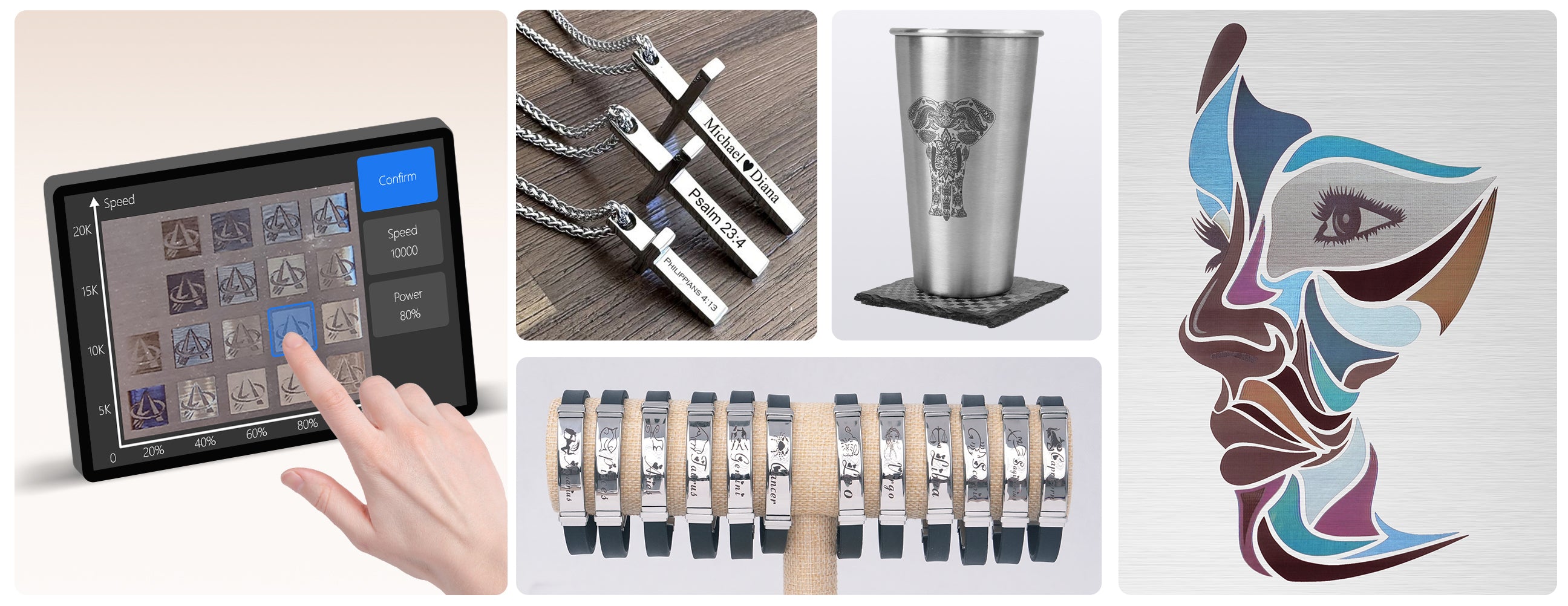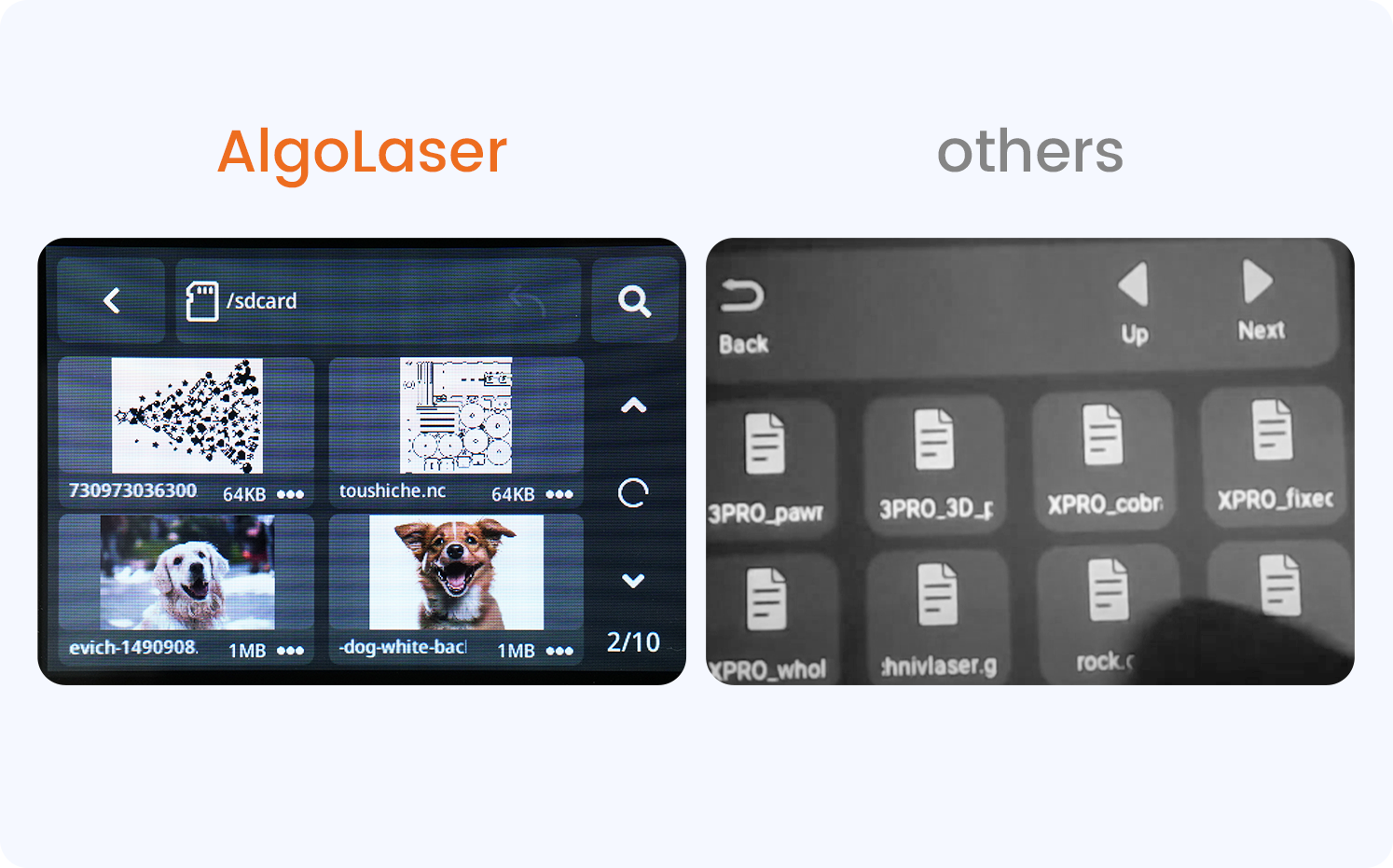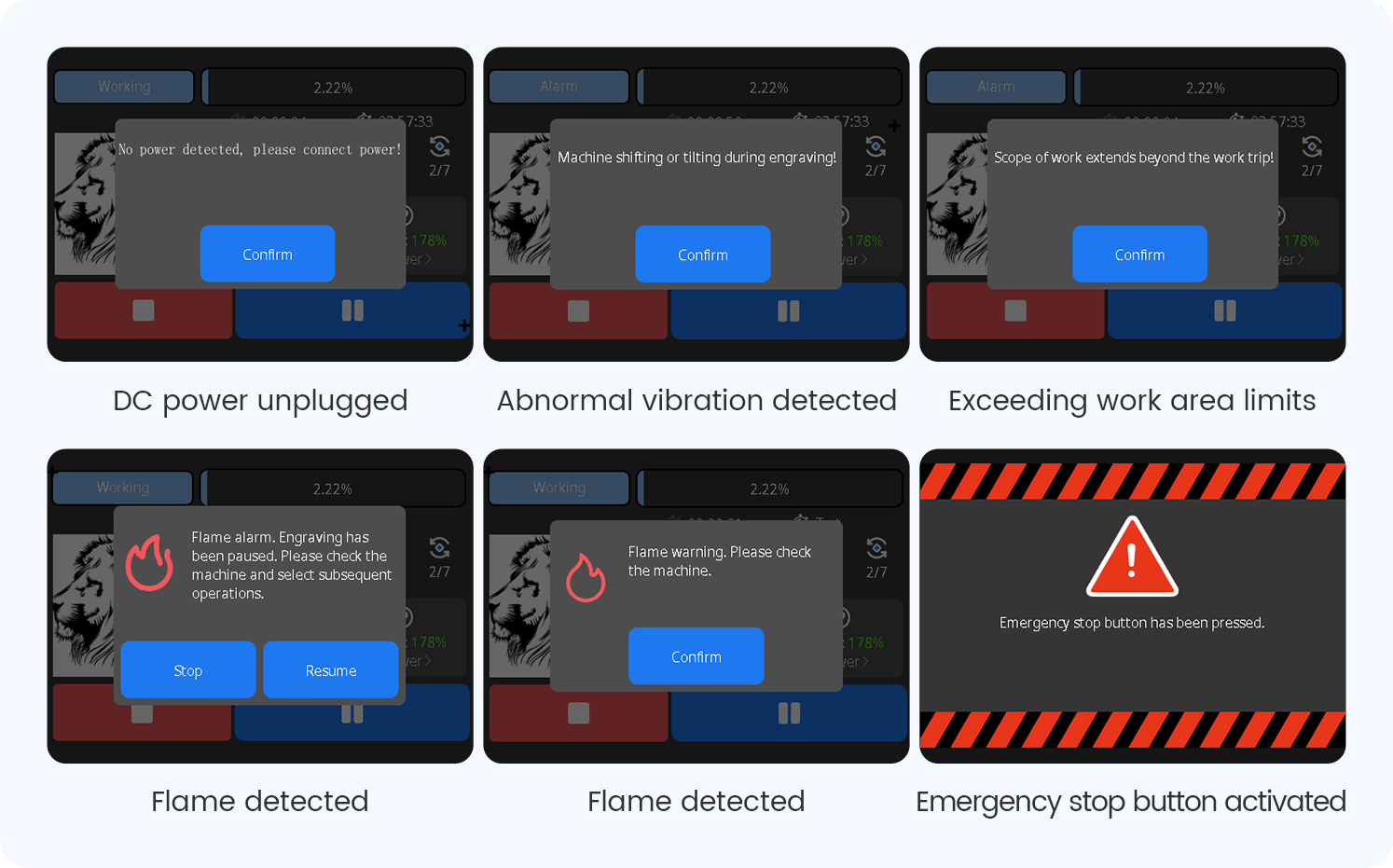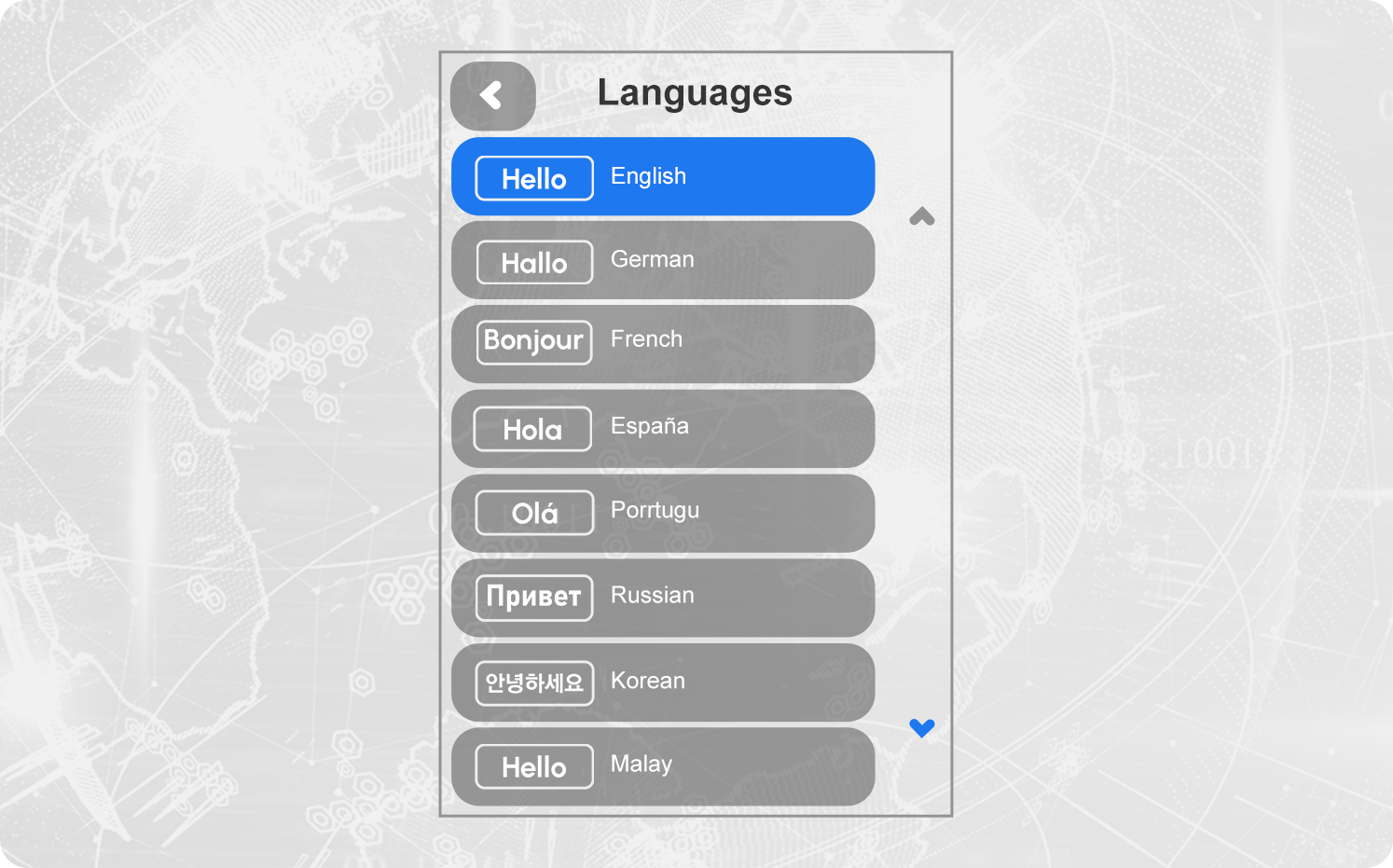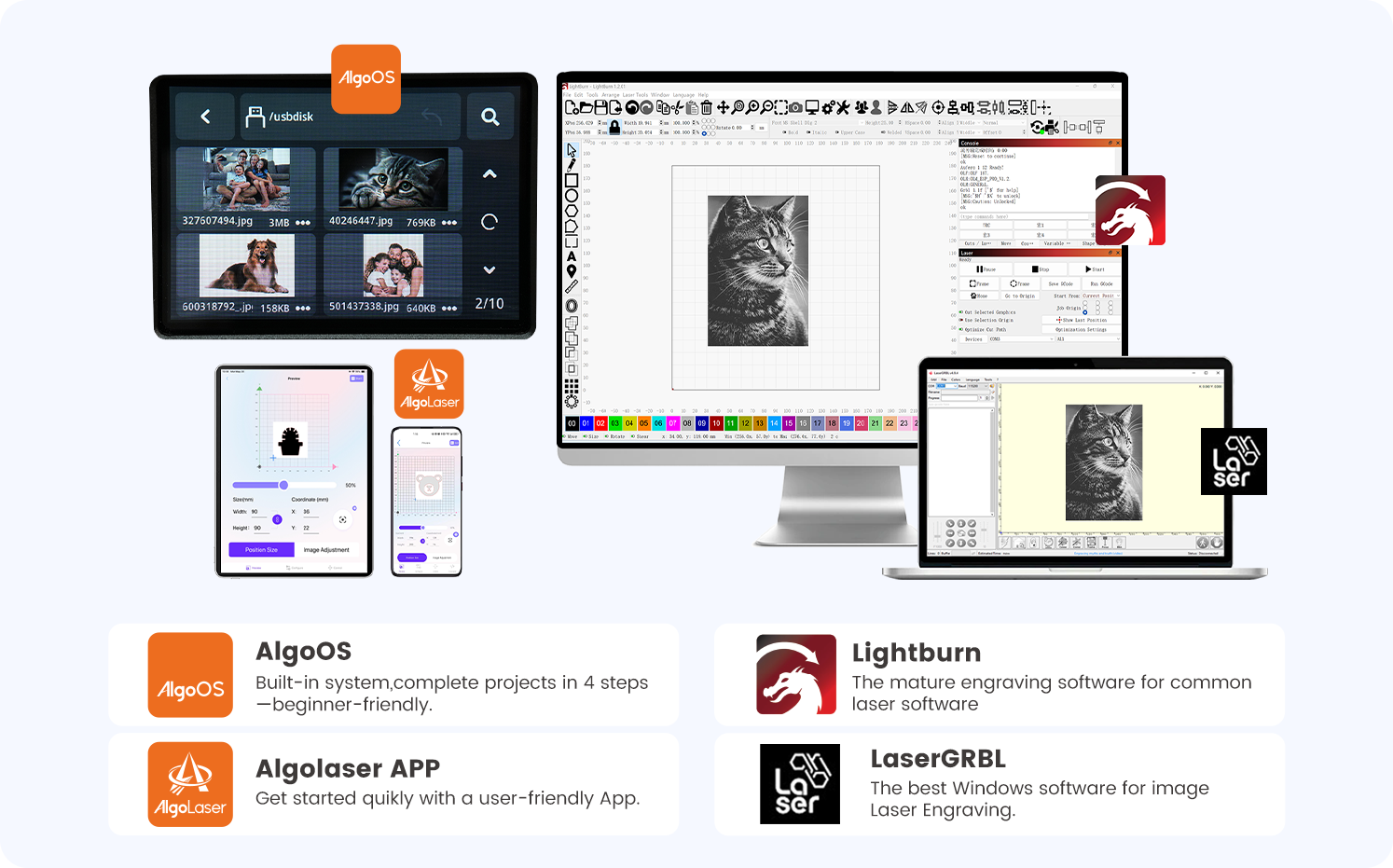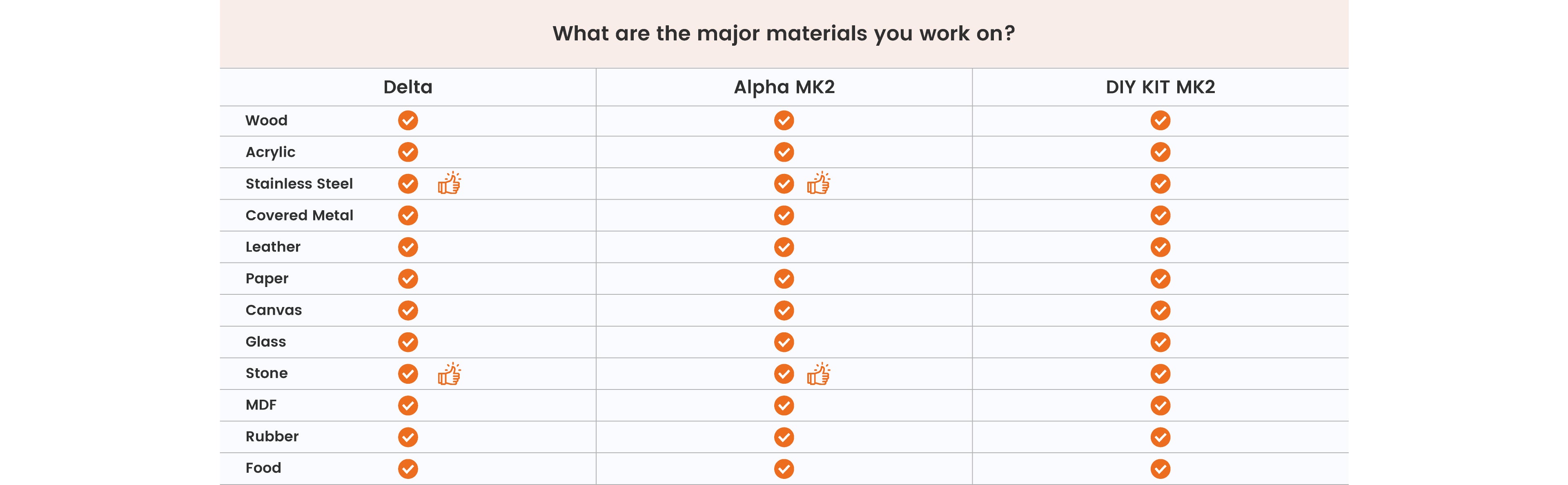
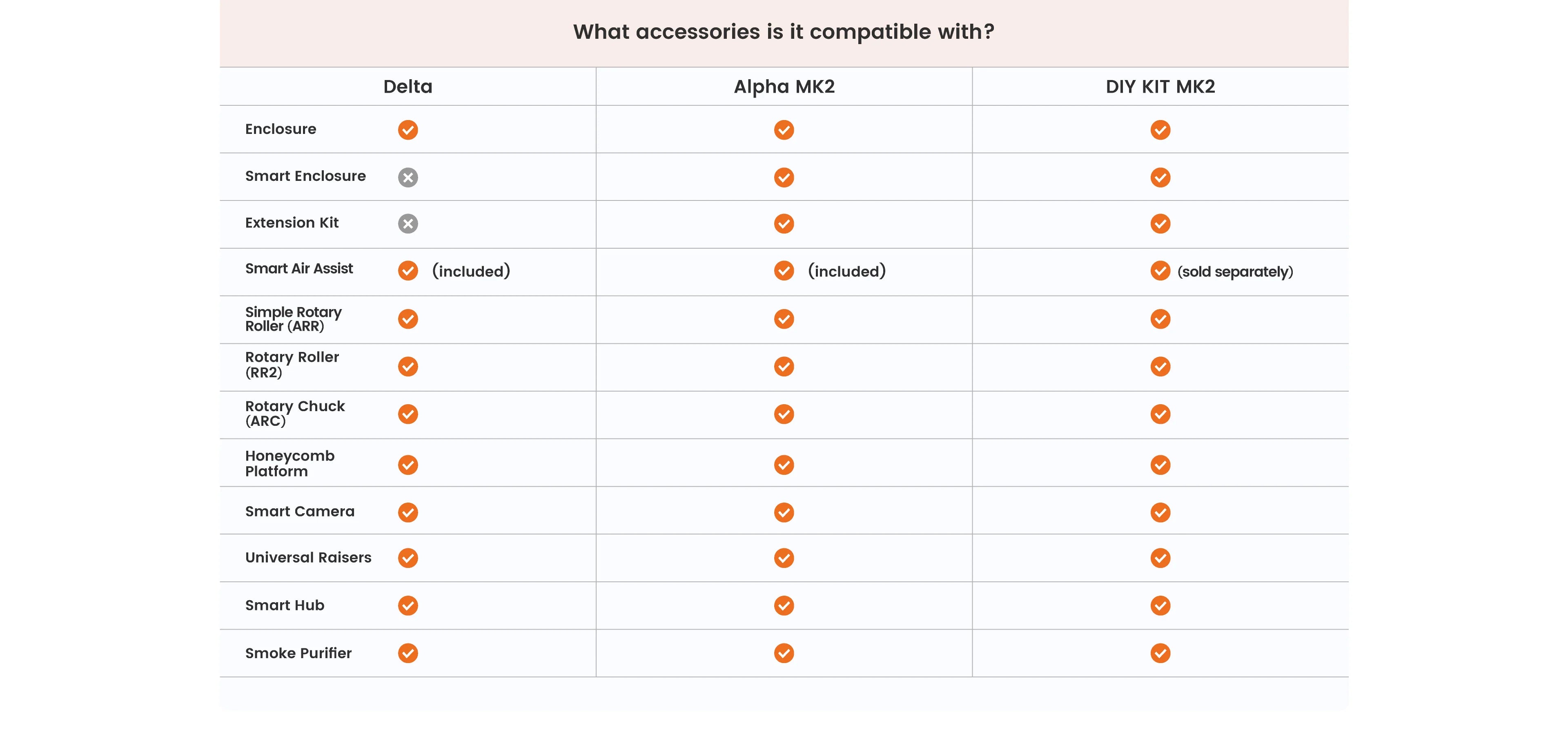
Choose the Perfect Machine for You
Performance, Reliability, And Innovation in One

Universal lmage Format support
Where to Engrave,
It's your choice
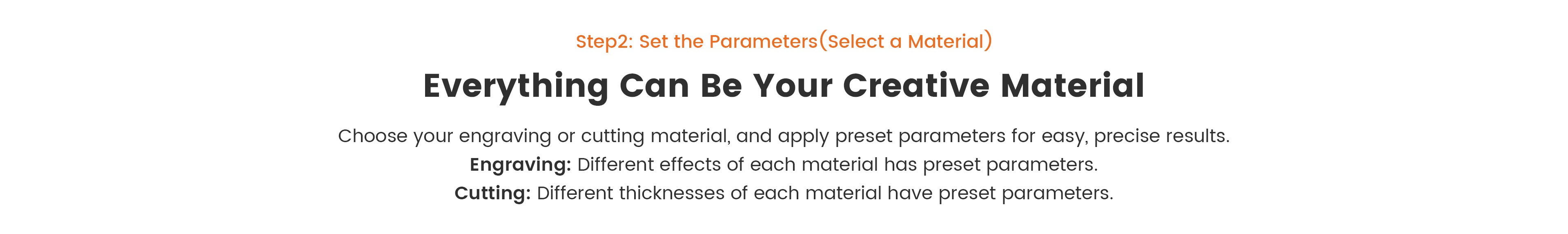

"Start" From Now
Additional Features
Convenient Access to
Finished Projects
- Choosing a selection results in a full page refresh.