How To Print On T-shirt With A Laser Engraver
In the ever-evolving landscape of personalized fashion, the ability to print intricate designs on T-shirts has become a game-changer. Traditional methods like screen printing and heat transfer have long dominated the scene, but a new player has entered the game – laser engraving. We will explore the various laser engraving and printing methods, discover the best machines for printing T-shirts, and delve into the exciting world of DIY T-shirt printing at home.
Various Laser Engraving and Printing Methods
Direct Laser Printing
Laser engraving technology has evolved to allow direct printing on fabric. Direct laser printing involves using a laser engraving machine to etch or engrave designs directly onto the fabric surface. This method offers unparalleled precision, allowing for intricate details and complex patterns.
Laser Transfer Printing
Laser transfer printing involves using a laser engraver to create a design on a special transfer paper. The design is then transferred onto the T-shirt using heat and pressure. This method is versatile and can be used on various fabrics, offering vibrant and long-lasting prints.
Laser Appliqué
Laser appliqué combines laser cutting and engraving to create appliqué designs that are then attached to the T-shirt. This method allows for the incorporation of different materials, adding texture and dimension to the printed design.
Bleaching with Laser Engravers
A unique method involves using a laser engraverto selectively remove color from dyed fabric, creating intricate and detailed designs through a controlled bleaching process. This technique works exceptionally well on dark-colored T-shirts.
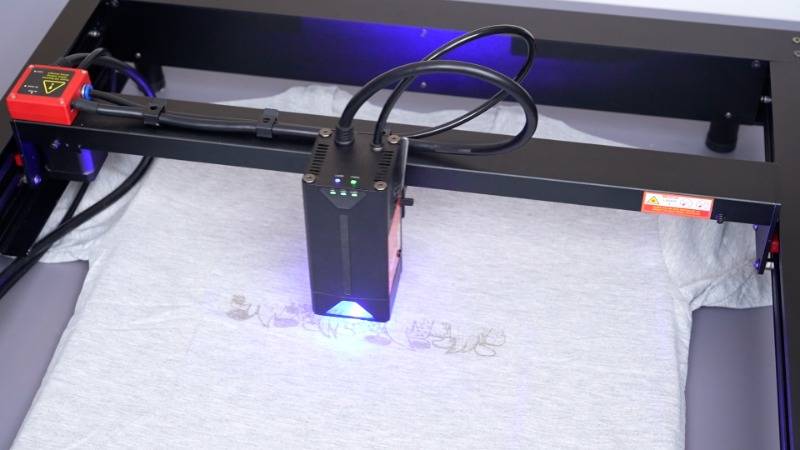
The Best Machine for Printing T-Shirts
Choosing the right laser engraving machine is crucial for achieving high-quality T-shirt prints. Several factors should be considered:
Power and Precision
Look for a machine with sufficient power for effective engraving and cutting. Higher precision ensures that even the most intricate designs are faithfully reproduced on the T-shirt.
Work Area Size
The size of the machine's work area determines the maximum size of the T-shirt you can print. Choose a machine with a work area that accommodates the sizes you plan to work with.
Ease of Use
Consider the user-friendliness of the machine. A good interface and intuitive controls make the printing process more enjoyable and efficient, especially for beginners.
Compatibility
Ensure that the laser engraver is compatible with the materials you intend to use. Some machines may work better with certain types of fabric or coatings.
Ventilation and Safety Features
Laser engraving produces fumes and smoke. Look for a machine with proper ventilation and safety features to protect both you and the environment.

How to Print T-Shirts at Home?
Now that you've chosen your laser engraving machine, let's explore the steps to print T-shirts at home:
Design Creation
Start by creating or selecting a design. Software like LightBurn or Adobe Illustrator or CorelDRAW is commonly used for designing vector graphics suitable for laser engraving. Ensure your design fits within the machine's work area.
Material Preparation
Choose the T-shirt material carefully. Natural fibers like cotton work best, but some laser engravers may also be suitable for synthetic blends. Pre-treat the fabric if necessary to enhance print quality.
Machine Setup
Follow the manufacturer's instructions for setting up your laser engraving machine. Ensure proper calibration and focus to achieve optimal results.
Test Run
Before engraving on the actual T-shirt, perform a test run on a scrap piece of fabric to fine-tune settings and ensure the desired outcome.
Engraving Process
Place the T-shirt on the machine's bed, securing it in place. Start the engraving process, monitoring the machine to address any issues promptly. The engraving time may vary depending on the complexity of the design and the power of the machine.
Post-Processing
Once the engraving is complete, carefully remove the T-shirt from the machine. Some methods may require additional steps, such as heat pressing for laser transfer printing. Follow specific post-processing instructions for the chosen engraving method.
Care Instructions
Provide care instructions to the end-user. While laser-engraved prints are generally durable, proper care ensures longevity. Advise washing in cold water, turning the T-shirt inside out, and avoiding harsh detergents.

Conclusion
Laser engraving has revolutionized T-shirt printing, offering unmatched precision and versatility. Whether you're a seasoned professional or a DIY enthusiast, the right laser engraving machine can turn your creative visions into reality. By exploring various engraving methods, choosing the best machine, and mastering the art of at-home T-shirt printing, you can embark on a personalized fashion journey that combines innovation and self-expression. So, gear up, unleash your creativity, and let the laser do the talking on your T-shirts!
Free SVG & Gcode Files for Laser Engraving & Cutting can be found here, wich you can import into our laser cutters directly.
- Choosing a selection results in a full page refresh.






