Laser Cutting Leather: The Ultimate Guide
If you've ever tried cutting leather with a razor wheel or rotary tool, you know how tough and inconsistent it can be. Edges fray, corners burn, and it's nearly impossible to get those sleek, modern designs you see in high-end leather goods. Enter the laser engraver — specifically, the AlgoLaser Alpha MK2 40W, a powerhouse that turns rugged hides into precision-cut works of art.
Whether you're a hobbyist, crafter, or small business owner, laser cutting leather opens a world of creative possibilities — from wallets and keychains to intricate leather bags and custom designs. Let's break down everything you need to know about laser cutting leather like a pro.

1. Types of Leather You Can Laser Cut
Not all leather behaves the same under a laser beam. Understanding your material type is key to getting clean cuts and sharp engravings.
· Vegetable-tanned leather – Ideal for laser engraving and cutting, this natural, chemical-free leather produces beautiful dark markings. It's a favorite among leather crafters.
· Chrome-tanned leather – Can be laser cut, but produces more odor and smoke because of the tanning chemicals. Best for light etching, not deep engraving.
· Synthetic leather (PU or faux) – Possible to cut, but you must use low power and high speed to avoid melting. Always ventilate well.
· Suede – Cuts nicely with minimal burn marks, but requires gentle settings due to its soft texture.

2. Why Use a Laser Cutter for Leather?
Traditional leather cutting tools — like a razor wheel, rotary wheel, or die cutters — demand physical effort and precision. A laser cutter makes that process faster, cleaner, and far more flexible.
Advantages include:
· Precision: Laser beams can carve details down to fractions of a millimeter.
· Repeatability: Perfect for batch production — every piece is identical.
· Design freedom: Cut any shape straight from your digital design file.
· Clean edges: No fraying or distortion like with blade cutting.
· Customization: Easily combine laser etching and cutting in one project.
With the AlgoLaser Alpha MK2 40W, you also get dual-core CPU performance, a 32GB internal memory, and ultra-fast 30,000mm/min engraving speed — making it one of the best laser cutters for leather today.

3. What Kind of Laser Cutter Do You Need?
To cut leather effectively, your machine should have:
· At least 20–40W optical power (the MK2 40W is perfect for thick hides)
· Fine focus capability for detailed engraving
· Adjustable air assist to blow away smoke and prevent burn marks
· Proper exhaust ventilation for safety
Diode lasers like the AlgoLaser Alpha MK2 40W outperform CO₂ lasers for many small workshops because they're compact, low-maintenance, and deliver excellent cutting accuracy with minimal setup.
If you only want to etch or mark leather, a 10W laser engraver (like the AlgoLaser Pixi 10W) will do just fine. But if you're cutting through thicker hides or producing at scale, go for the Alpha MK2 40W — it's a true workhorse.
4. Best Laser Cutter for Leather: AlgoLaser Alpha MK2 40W
Let's be real — the MK2 40W isn't just another laser cutter for leather; it's a creative beast.
Why leather crafters love it:
· Second-Gen COS Technology for consistent beam quality
· Super high cutting power for thick materials (up to 20mm basswood or 10mm leather)
· Smart AlgoOS system with an intuitive 3.5-inch touchscreen
· Offline operation — cut or engrave straight from the SD card, no computer required
· Power-off resume and interrupt recovery features
You can even switch between engraving mode (for logos or patterns) and cutting mode (for bag templates or straps) without changing the toolhead.


5. How to Laser Cut Leather (Step-by-Step)
1. Place the Leather: Lay your piece flat on the work area, smooth side up. Use masking tape or magnets to secure edges.
2. Focus the Laser: Adjust the MK2's focusing post so the laser module height matches the leather's surface.
3. Design Setup: Import your vector design into LightBurn or AlgoOS. Choose "Cut + Engrave" mode if you're combining both.
4. Set Parameters: Use the suggested settings (see table below).
5. Start Cutting: Tap Engrave on the touchscreen or start from your connected software.
6. Clean & Finish: Wipe the surface with a damp cloth to remove soot or residue.
Suggested Laser Settings for Leather (AlgoLaser Alpha MK2 40W)
| Leather Type | Mode | Power (%) | Speed (mm/min) | Passes | Air Assist |
|---|---|---|---|---|---|
| Veg-tan (2mm) | Cut | 60 | 3000 | 1 | On |
| Veg-tan (2mm) | Engrave | 20 | 7000 | 1 | On |
| Chrome-tan (1.5mm) | Cut | 45 | 4000 | 1 | On |
| PU / Faux (1mm) | Cut | 25 | 6000 | 1 | On (low) |
| Suede (1mm) | Engrave | 15 | 8000 | 1 | Off |

6. What Can You Make with a Leather Laser Cutter?
The possibilities are endless. The precision of a leather laser engraving machine lets you mix cutting, engraving, and marking in one workflow.
Creative project ideas:
· Personalized wallets, belts, and bracelets
· Laser-cut leather bags and purses
· Custom patches, labels, and keychains
· Laser-etched journal covers
· Leather art panels and décor

7. Best Practices for Laser Cutting Leather
To get professional results, keep these expert habits:
· Always mask the leather with transfer tape to minimize scorch marks.
· Use air assist at a moderate level — too much can dry or crack leather.
· Keep your lens clean; residue builds fast when cutting organic materials.
· Test cut on a scrap piece before every new batch.
· Store leather in a cool, dry place to prevent moisture-related inconsistencies.
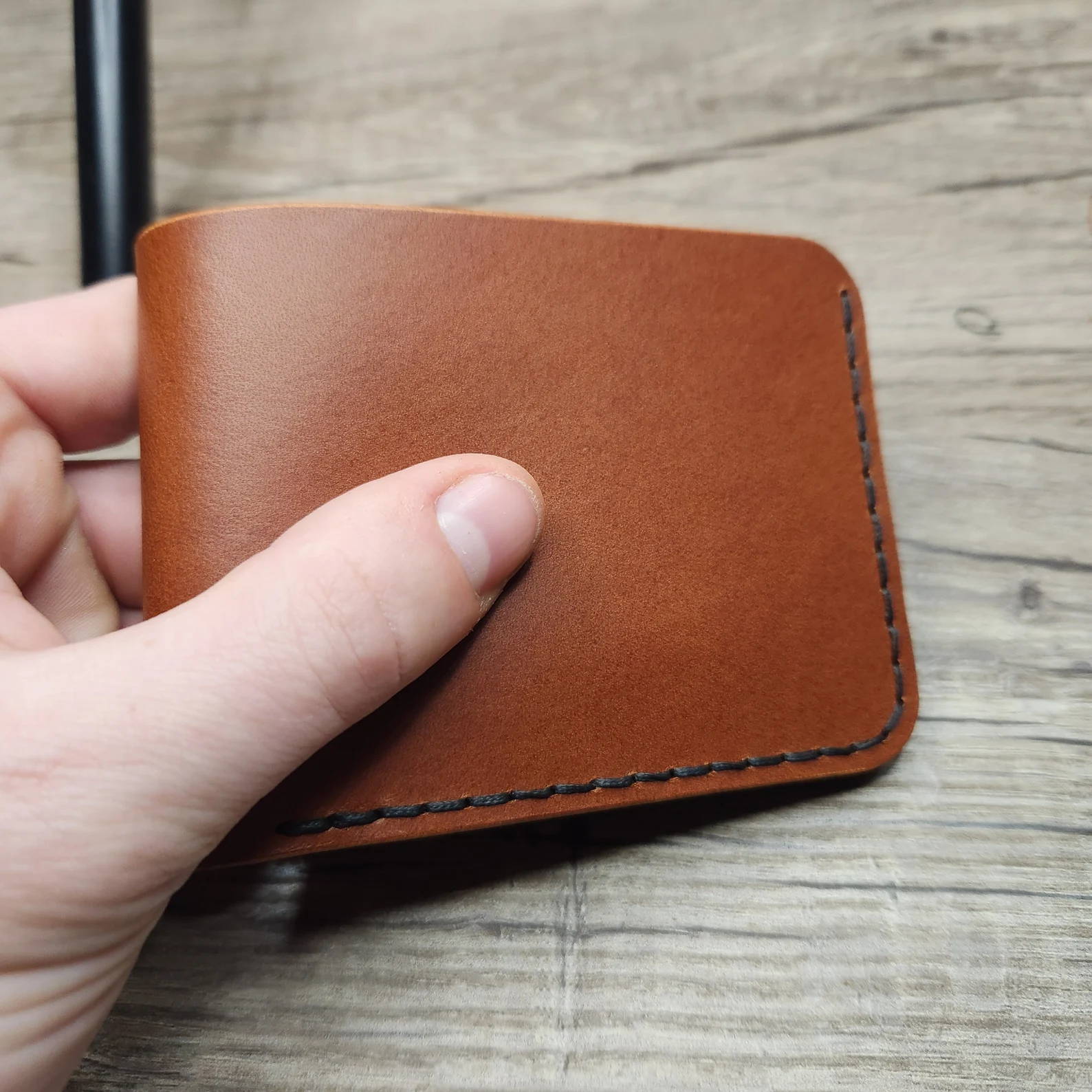
8. How to Prevent Burn Marks When Laser Cutting Leather
Burn marks are the most common frustration in leather cutting. Here's how to keep your work flawless:
· Use lower power and higher speed for light-colored leather.
· Mask both sides if cutting all the way through.
· Adjust focus slightly downward to reduce edge burning.
· Ventilation matters: The MK2 40W's air pump connection helps extract smoke instantly.
· For darker hides, a quick post-clean with rubbing alcohol can remove edge soot.

9. Laser Cutting Leather FAQs
Q: Can a 10W laser engraver cut leather?
A: Yes, but it's better for engraving than cutting. For thicker leather, a 20–40W laser engraver like the Alpha MK2 is ideal.
Q: How do you clean leather after laser cutting?
A: Use a damp microfiber cloth or gentle rubbing alcohol to remove soot, then apply leather conditioner.
Q: Does laser engraving weaken leather?
A: Only if the power is too high. Proper settings keep the structure intact while producing clean marks.
Q: Can I engrave dyed or coated leather?
A: Yes, but results vary. Always test on a scrap since coatings affect burn color and depth.

10. Conclusion
Cutting and engraving leather with a laser engraver like theAlgoLaser Alpha MK2 40W is a total game changer. It replaces manual tools — razor wheels, rotary cutters, and die presses — with unmatched precision, repeatability, and creative freedom.
Whether you're crafting laser-cut leather bags, designing custom accessories, or running a small Etsy shop, mastering laser leather cutting unlocks a professional edge that hand tools can't match.
With the MK2 40W's power, smart control, and versatile cutting performance, you can turn every piece of hide into a masterpiece. Once you start cutting leather with a laser, you'll never go back to doing it by hand.





