Home / How - To
How to fix DIY KIT's X-axis or Y-axis not moving.
This article applies only if the X or Y axis is immovable.
By automatically homing the laser engraving machine to the lower left corner on power up, we were able to determine its position by observing the homing process.
(If the machine is set to turn on without homing, please connect the LaserGRBL or Lightburn software and use the homing or moving commands for detection. Please refer to the FAQ 'How to Use Engraving Software' for instructions on how to use the software.)
If the power on X and Y is functioning properly but there is an issue with the software, please consult the FAQ titled 'How the Laser Engravers' Work Area Relates to the Task Area in the Software'.
Take the example of the X-axis not being able to move.
1:First, ensure that the X-axis remains stationary while the Y-axis moves freely.
2:Exchange the Motor cables of X-axis and Y-axis as show in the pictures.
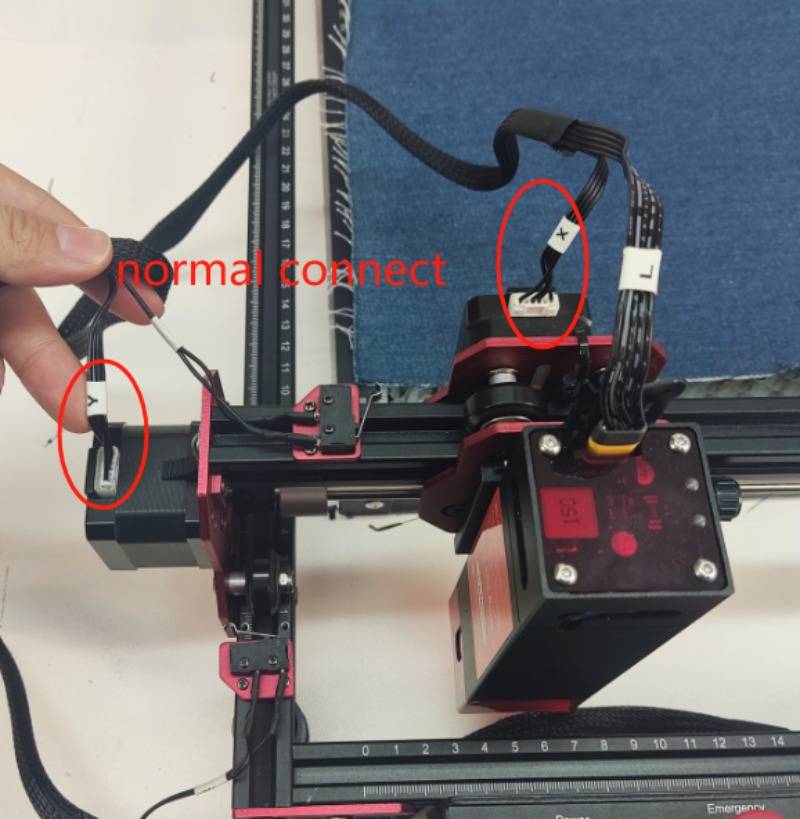

(The cable will be not long enough, limiting movement after replacement. Carefully observe the movement and If damage may be caused, press the emergency button)
3:Something may happen when try to reboot:
A)The X-axis remains stationary while the Y-axis moves upward as expected. ---- Please contact the support team to replace the X-axis motor.
B)X and Y move normally to the upper right corner ---- Restore the initial connection and ensure a tight fit.
C)For any other difficult situations, please contact technical support.
D)The object moves smoothly to the right along the X-axis without any movement along the Y-axis. ---- Please refer to the following for analysis.
4:
A)Restore the initial connection.
B)Open the Control Box.
C) Switch the X and Y axis cables on the motherboard ports as shown.
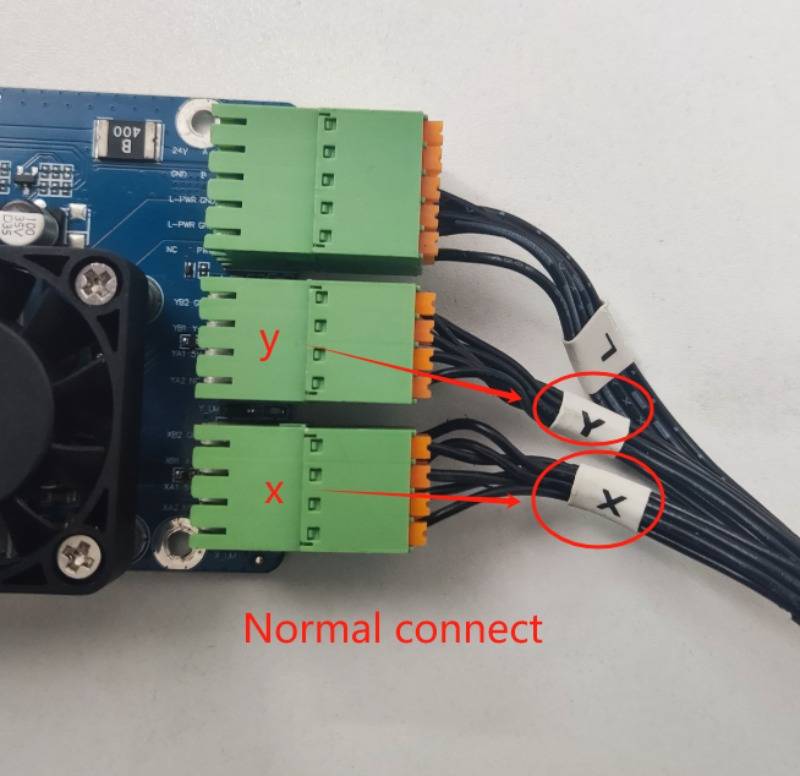
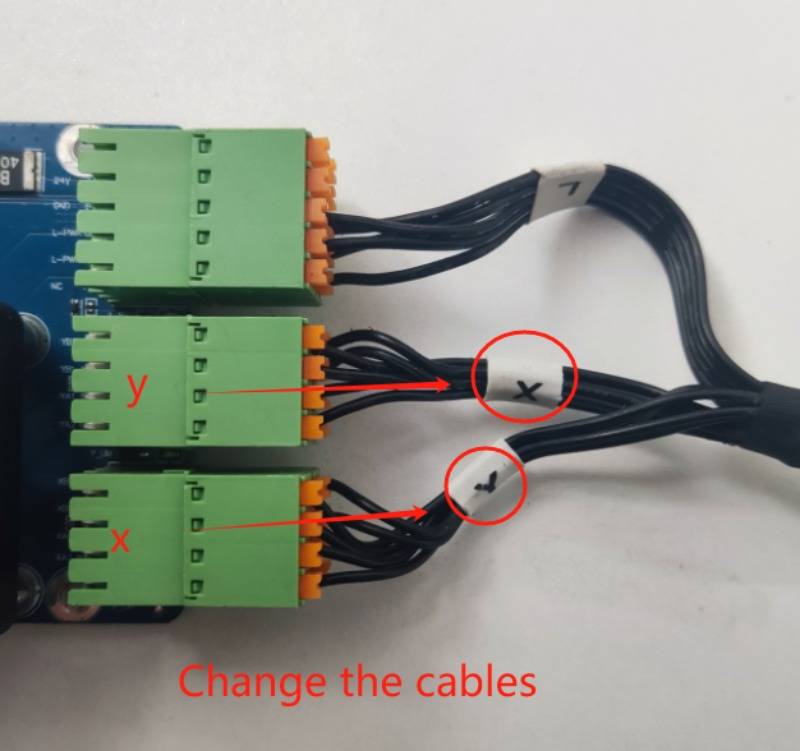
D)Attempting to turn on the computer will result in:
a)Cannot move in the X direction - contact technical support for a replacement cable.
b)Cannot move in the Y direction - contact technical support for a replacement motherboard.
Free SVG & Gcode Files for Laser Engraving & Cutting can be found here, wich you can import into our laser cutters directly.






